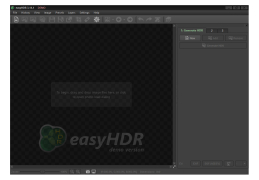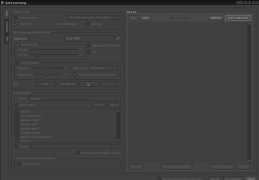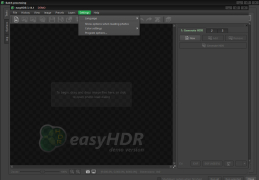easyHDR
Enhance RAW or JPEG photos by adjusting color, contrast, noise, and other photography problems
Operating system: Windows
Publisher: easyHDR
Release : easyHDR 3.14.1
Antivirus check: passed
easyHDR is software used for processing digital photos.
This software enhances RAW or JPEG photos by adjusting color, contrast, noise, and many other common photography problems.
Features:
This software can process single photos or a batch of photos.
- Can auto-correct, or you can adjust the settings manually to get exactly what you want.
- Split-screen allows you to see the original of the image as well as the enhanced version at the same time
- Presets are available for quick processing using your favorite features
- Built-in history provides the ability to undo action
- Can be used with Adobe Lightroom
easyHDR is software for photography professionals and hobbyists alike. Its ease of use allows a wide range of users to take their photos from good to outstanding. Covering all the key elements of photography, such as tone, white balance, exposure, and noise, it makes great HDR photography a possibility for everyone.
easyHDR allows for more than just common photography problems. Using this software, users can combine multiple photos of the same subject - even if they have different lighting. Users can also remove "ghost objects", or moving objects such as people and cars, that could otherwise mar the photo. There is also a feature in this software that can be used to correct the photograph's perspective, shift, and rotation for the times when a tripod was not used.
Full manual control is also available for fine-tuning photographs to the user's exact preference. The user can process photos by the batch or individually. After initial processing, photos can then be adjusted individually, if desired. Noise control is not accomplished using filters, so that can be done either before or after tone correction - or before AND after, if needed.
In addition to advanced features, easyHDR also includes the basic features needed for processing photographs. Users can crop, rotate, resize, and flip images within this software as well.
Once photos are processed in easyHDR, they can be exported directly into another software, such as Adobe Lightroom, if desired.
- Windows operating system XP, Vista (7, 8, 10) (32 or 64 bit)
- Screen resolution of at least 1024x600, but higher is recommended for best results
- 4GB RAM needed
- 1-2GB hard disk space needed
- SSE-2 instruction set CPU needed
PROS
Offers numerous post-processing tools and features.
Compatible with various image file formats.
CONS
Frequent software crashes reported by users.
Steep learning curve for beginners.