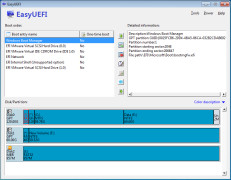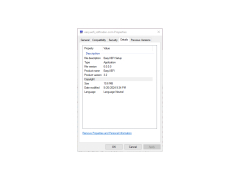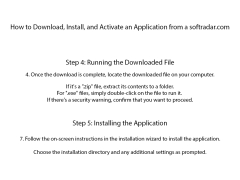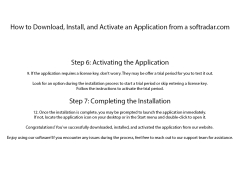Operating system: Windows
Publisher: EasyUEFI Development Team
Release : EasyUEFI 4.9
Antivirus check: passed
EasyUEFI is a utility designed to edit the UEFI (Unified Extensible Firmware Interface) boot menu. For those who don't know, UEFI is such a more advanced version of the BIOS firmware interface. Its main advantage can be considered to be the presence of a clear graphic shell, allowing more comfortable control of low-level functions of the equipment. Virtually all relatively new motherboards boast support for Unified Extensible Firmware Interface. Depending on the manufacturer and model of the board, its appearance, interface structure and available functions may vary.
With EasyUEFI you can make your own changes to the boot menu. The program allows you to add new entries to it, create "backups", change and delete unnecessary UEFI functions and start Windows with the specified parameters. The selected options can be used for both one-time startup and permanent use. EasyUEFI even allows you to create your own UEFI assemblies and load enthusiastically created assemblies.
EasyUEFI enables you to comfortably modify the boot menu and manage low-level functions, enhancing control over your new-generation motherboard.
It is highly recommended that users who are inexperienced with the boot menu are not using the program, as changing and deleting some parameters may cause problems with starting the operating system. Also note that EasyUEFI only works on motherboards that support Unified Extensible Firmware Interface at the hardware level. If there is no support, the software will simply refuse to be installed on the PC.
- allows you to change and delete UEFI parameters;
- allows you to create your own and use third-party "assemblies" with parameters;
- can create backups of settings;
- works only with motherboards that support UEFI at the hardware level;
- is completely free.
PROS
Allows managing EFI/UEFI boot options.
Intuitive interface, no technical skills required.
CONS
Complex user interface makes it difficult for beginners.
Paid features are quite expensive.