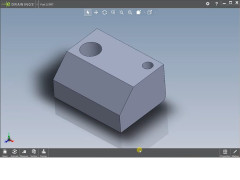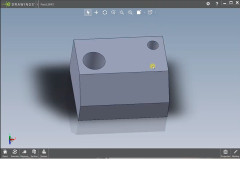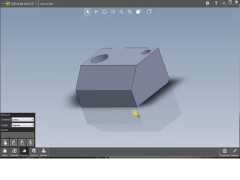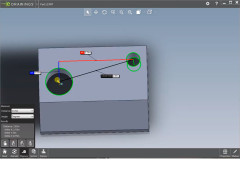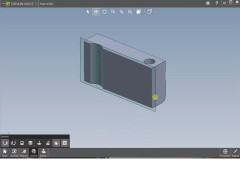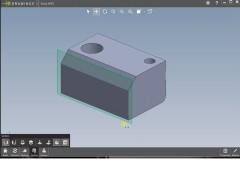Operating system: Windows
Publisher: SolidWorks Corporation
Antivirus check: passed
eDrawings is a free software that allows you to view and print eDrawings (eDRW, ePRT, eASM), DXF and DWG files.
When working together, eDrawings allows you to develop projects more efficiently with a powerful tool for exchanging information via email.
eDrawings significantly enhances collaboration and efficiency in project development through its powerful tool for information exchange.
And the built-in program for viewing models and drawings, which were saved in the format of eDrawings, allows you to easily open them on any personal computer without the need to install additional software.
- The ability to view native documents in eDrawings Viewer, such as SolidWorks (*.sldprt, *.sldasm and *.slddrw) and AutoCAD (*.dxf and *.dwg)
- support for Windows and Macintosh operating systems
- Possibility to view COSMOSWorks, COSMOSXpress, MoldflowXpress data;
- the ability to view the animation and set its own display settings;
- the ability to view multiple drawings simultaneously;
- the ability to establish transparency;
- ability to export files in STL, BMP, JPEG or TIFF formats.
PROS
Offers intuitive and user-friendly interface for all users.
Supports numerous file formats enhancing versatility and usability.
CONS
No ability to create original designs.
Occasional bugs and crashes disrupting work.