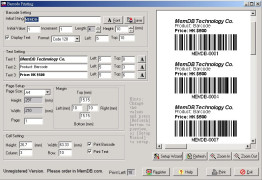EMDB
A tool for generating and printing various types of barcodes and text labels using a standard printer
Operating system: Windows
Publisher: Wicked Wild Inc
Release : EMDB 2.0
Antivirus check: passed
EMDB is a sophisticated program that allows users to print barcodes and text labels using a variety of barcode formats, such as Code 128, EAN 128, Code 39, Code 93, or Interleaved Code 25. This feature enables users to create a range of barcodes for use in both business and personal applications. In addition to this, the program offers great flexibility to customize label and page settings prior to printing.
By using EMDB, users don't need to invest in a specific barcode printer, as this program enables barcode printing on a regular printer, just like printing a document. This software is thus an economical solution for businesses that require efficient and flexible barcode printing tools.
Features:- Wide selection of barcode formats: Code 128, EAN 128, Code 39, Code 93, and Interleaved Code 25.
- Customization of barcodes and text labels according to user preferences.
- Ability to save the current barcode in a bitmap file.
- Printing of barcodes on a standard printer without the need for a specific barcode printer.
- Easy and user-friendly setting of pages and margins for printing.
The user interface of EMDB is intuitive and user-friendly. After running the EMDB.exe program, a dialog box appears with options to change the settings of the barcode and text. For example, you can modify the initial value and increment that follows the initial string, set the font size of the text and decide whether the barcode text should be displayed or not.
EMDB software allows effective and flexible barcode printing on regular printers, reducing costs for businesses.
Furthermore, EMDB provides the ability to specify the type of barcode to print, with a variety of options available. Barcode options range from 128B and EAN128B codes, which allow both upper and lowercase alphanumeric values, to codes 39 and 93, which only allow uppercase alphanumeric values, and the Interleaved Code 25, which only allows numerical values. Options of EAN13, EAN8, and UPC_A are also available, which have specific lengths of numerical values.
Finally, EMDB allows users to configure the barcode's position in a cell by setting the Left and Top values. Additionally, up to three text labels can be defined, with the ability to change the font of the text. In page setup, users have the option to select the page size and number of pages to print, as well as adjust the page margins.
Compatible with a variety of barcode formats.
Supports customization of barcode and label settings.
Allows saving of barcodes as bitmap files.
PROS
Allows customization of labels according to preferences.
Efficient barcode printing on regular printers.
CONS
No live customer support for troubleshooting errors.
Lacks a tutorial for novice users.