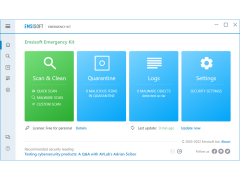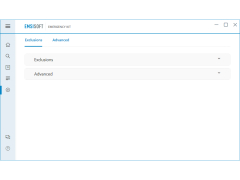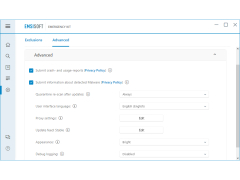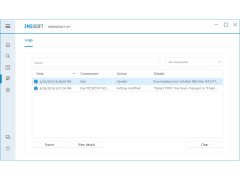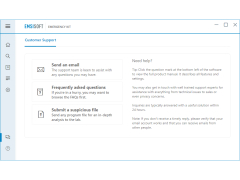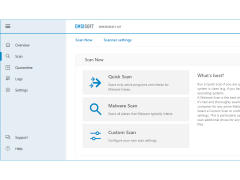Emsisoft Emergency Kit
Emergencies can present additional challenges for seniors.By planning ahead, you will feel more confident about protecting yourself in any emergency
Operating system: Windows
Publisher: Emsisoft
Release : Emsisoft Emergency Kit 2020.1.0.9909
Antivirus check: passed
Emsisoft Emergency Kit is a collection of programs to scan and clean your computer from viruses. All programs are portable, i.e. do not require installation. This antivirus kit includes two scanners and applications for independent system analysis.
Emsisoft Emergency Kit, is a full-fledged antivirus scanner that works on the basis of signature analysis of applications. It has a graphical interface and is suitable for most users. The second scanner is launched and controlled from the command line and is intended for advanced users. Below is an instruction manual for its use.
Emsisoft Emergency Kit offers advanced virus detection and removal tools without requiring installation, making it portable and convenient.
Additional programs, such as HiJackFree and BlitzBlank, allow experienced users to analyze running processes, services, drivers, registry entries and other information to identify suspicious objects.
- Emsisoft Emergency Kit Scanner: The Emsisoft Emergency Kit Scanner will scan your hard drive for viruses. The scanner searches for viruses, spyware, adware, worms, keyloggers and other types of malware. To start the scanner, open the a2emergencykit.exe file. Found viruses can be sent to quarantine or completely removed;
- Emsisoft Commandline Scanner: The command line scanner has the same functionality as the previous scanner, but it has no graphical interface and is designed for professionals. It's perfect for batch execution of tasks. To start Emsisoft Commandline Scanner
- open the command line (cmd.exe);
- go to the USB flash drive folder where the Emsisoft Emergency Kit is stored (e.g. f:), and then go to the executable files directory (e.g. cd run);
- start the scanner by dialing "a2cmd.exe".
- After that, you will see a help page that will display all available parameters;
- Below is an example of how to scan a c:\ drive, all programs in memory, and the registry and cookie records. Scanning is performed with the heuristic module activated and archiving support. The detected malware is sent to quarantine; a2cmd.exe /f="c:\" /m /t /c /h /a /q="c:\quarantine\"
- Emsisoft HiJackFree: HiJackFree helps experienced users find and remove viruses and dangerous objects manually. With Emsisoft HiJackFree you can manage all running processes, services, drivers, autorun objects, open ports, registry entries. This application will give you complete control over your system;
- Emsisoft BlitzBlank: BlitzBlank is a tool for computer experts and all those who deal with viruses every day. Malicious objects are not always easy to detect. Nowadays, viruses are becoming more sophisticated and use the latest detection techniques. In some cases, it is simply not possible to detect the virus while Windows is running. BlitzBlank searches for viruses during the boot phase of the computer when the operating system and all programs are not yet running.
PROS
Detects and removes malware effectively.
Offers comprehensive, customizable scans.
CONS
Lacks real-time protection against threats.
Full scans can be time-consuming.