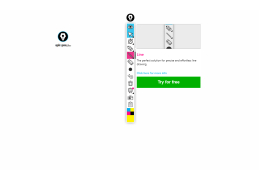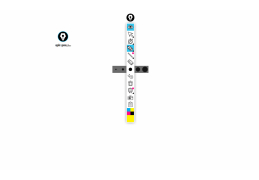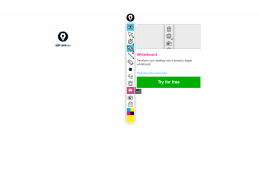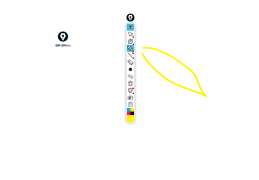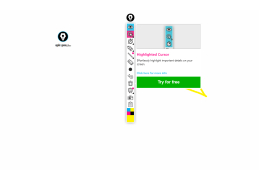Epic Pen
Epic Pen is a powerful, easy-to-use whiteboard annotation software for Windows computers. It enables users to draw, write, and erase directly on screen – making it incredibly useful for teachers and presenters who need to make quick notes or edits on the fly. Epic Pen also allows users to create annotations over any application on the computer, including fullscreen applications and games.
Epic Pen offers a wide range of features that make it ideal for use in classrooms, boardrooms, and other meeting spaces.
• Quick and easy annotation – Epic Pen allows users to draw, write, and erase directly on the screen with the click of a mouse or the press of a keyboard shortcut.
• Annotation over any application – Users can create annotations over any application, including fullscreen applications and games.
• Highlighter and eraser tools – Epic Pen comes with a highlighter tool and eraser tool to make editing and erasing annotations quick and easy.
• Multi-monitor support – Epic Pen supports multiple monitors, so users can annotate on one monitor while viewing a presentation or application on another.
• Adjustable brush size – The brush size can be adjusted to create annotations of any size and shape.
• Customizable color palette – Users can create annotations using any color in the customizable color palette.
• Color picker tool – The color picker tool allows users to quickly change the color of an annotation with a single click.
• Screen capture – Epic Pen includes a screen capture feature that allows users to quickly save a screenshot of their annotation.
• Keyboard shortcuts – Epic Pen comes with a range of customizable keyboard shortcuts to make annotation faster and easier.
• Export to image – Users can export their annotations to a PNG or JPEG image for easy sharing.
• Live preview – A live preview window allows users to see what their annotations will look like before committing to them.
• Undo/Redo – Epic Pen comes with Undo and Redo features to quickly and easily make changes to annotations.
• Zoom – The Zoom feature allows users to get up close and personal with their annotations.
• Lock screen – The Lock screen feature prevents accidental erasing or editing of annotations.
• Password protection – Epic Pen allows users to protect their annotations with a password.
• Customizable hotkeys – Users can customize hotkeys to quickly access the annotation tools.
• Brush library – Epic Pen comes with a library of pre-made brushes to quickly create unique annotations.
• Support for tablets and touchscreens – Epic Pen is compatible with tablets and touchscreens, so users can draw and write with a stylus or finger.
• Multi-language support – Epic Pen supports a range of languages, including English, French, Spanish, German, and Chinese.
Epic Pen is a powerful, easy-to-use whiteboard annotation software for Windows computers. It enables users to draw, write, and erase directly on screen – making it incredibly useful for teachers and presenters who need to make quick notes or edits on the fly. Epic Pen also allows users to create annotations over any application on the computer, including fullscreen applications and games.
The Epic Pen allows users to draw directly on their computer screen.Features:
Epic Pen offers a wide range of features that make it ideal for use in classrooms, boardrooms, and other meeting spaces.
• Quick and easy annotation – Epic Pen allows users to draw, write, and erase directly on the screen with the click of a mouse or the press of a keyboard shortcut.
• Annotation over any application – Users can create annotations over any application, including fullscreen applications and games.
• Highlighter and eraser tools – Epic Pen comes with a highlighter tool and eraser tool to make editing and erasing annotations quick and easy.
• Multi-monitor support – Epic Pen supports multiple monitors, so users can annotate on one monitor while viewing a presentation or application on another.
• Adjustable brush size – The brush size can be adjusted to create annotations of any size and shape.
• Customizable color palette – Users can create annotations using any color in the customizable color palette.
• Color picker tool – The color picker tool allows users to quickly change the color of an annotation with a single click.
• Screen capture – Epic Pen includes a screen capture feature that allows users to quickly save a screenshot of their annotation.
• Keyboard shortcuts – Epic Pen comes with a range of customizable keyboard shortcuts to make annotation faster and easier.
• Export to image – Users can export their annotations to a PNG or JPEG image for easy sharing.
• Live preview – A live preview window allows users to see what their annotations will look like before committing to them.
• Undo/Redo – Epic Pen comes with Undo and Redo features to quickly and easily make changes to annotations.
• Zoom – The Zoom feature allows users to get up close and personal with their annotations.
• Lock screen – The Lock screen feature prevents accidental erasing or editing of annotations.
• Password protection – Epic Pen allows users to protect their annotations with a password.
• Customizable hotkeys – Users can customize hotkeys to quickly access the annotation tools.
• Brush library – Epic Pen comes with a library of pre-made brushes to quickly create unique annotations.
• Support for tablets and touchscreens – Epic Pen is compatible with tablets and touchscreens, so users can draw and write with a stylus or finger.
• Multi-language support – Epic Pen supports a range of languages, including English, French, Spanish, German, and Chinese.
Epic Pen is a lightweight drawing and annotation program that runs on Windows 7, 8 and 10. It requires no installation and does not require any additional hardware or software.
Minimum system requirements:
• Operating System: Windows 7, 8 and 10
• Processor: 1 GHz or faster
• Memory: 2 GB RAM
• Hard Disk: 500 MB of free space
• Graphics: DirectX 10 compatible graphics card
• Browser: Microsoft Internet Explorer 11 or higher
• Microsoft .NET Framework 4.5 or higher
• Microsoft Visual C++ 2015 Redistributable
Recommended system requirements:
• Operating System: Windows 7, 8 and 10
• Processor: 2 GHz or faster
• Memory: 8 GB RAM
• Hard Disk: 1 GB of free space
• Graphics: DirectX 10 compatible graphics card
• Browser: Microsoft Internet Explorer 11 or higher
• Microsoft .NET Framework 4.5 or higher
• Microsoft Visual C++ 2015 Redistributable
Minimum system requirements:
• Operating System: Windows 7, 8 and 10
• Processor: 1 GHz or faster
• Memory: 2 GB RAM
• Hard Disk: 500 MB of free space
• Graphics: DirectX 10 compatible graphics card
• Browser: Microsoft Internet Explorer 11 or higher
• Microsoft .NET Framework 4.5 or higher
• Microsoft Visual C++ 2015 Redistributable
Recommended system requirements:
• Operating System: Windows 7, 8 and 10
• Processor: 2 GHz or faster
• Memory: 8 GB RAM
• Hard Disk: 1 GB of free space
• Graphics: DirectX 10 compatible graphics card
• Browser: Microsoft Internet Explorer 11 or higher
• Microsoft .NET Framework 4.5 or higher
• Microsoft Visual C++ 2015 Redistributable
PROS
Simple and intuitive interface, easy for beginners to start using.
Allows annotation and drawing over any desktop program or website.
Useful for presentations, brainstorming sessions, and remote teaching.
Allows annotation and drawing over any desktop program or website.
Useful for presentations, brainstorming sessions, and remote teaching.
CONS
May experience random freezes or crashes during use.
Limited features compared to other markup tools.
No easy shortcut for clearing all annotations.
Limited features compared to other markup tools.
No easy shortcut for clearing all annotations.
James Smolak
Epic Pen is an intuitive and easy to use software. It offers a variety of different pen colors and brush sizes to choose from. I found the user-friendly interface made it very easy to use. The software also has an eraser option, which is useful for making corrections. I liked the fact that the pen can draw on top of other applications, which is great for presentations. The ability to save your work as images is also a great feature. The pen strokes are smooth and consistent. The software is lightweight and can be quickly installed on any computer. Overall, I found Epic Pen to be an excellent and useful tool.