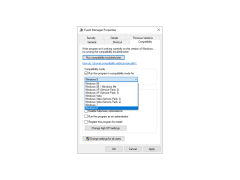Operating system: Windows
Release : Epson Event Manager Utility 1.0
Antivirus check: passed
The Epson Event Manager Utility for Windows is basically a required application to be installed on your PC if you’d like to utilize the main features of your Epson scanner or all in one device. This Utility Manager is used to support Epson scanners and does things like facilitating scan to email, scan to PDF, scan to PC, etc.
The main software benefit is its low file size and that it runs in the background, accessible from the system tray. The software is often triggered from events on the Epson scanner or all in one device.
Features:
The software makes using an Epson scanner easy and user-intuitive.
- Small file size reduces the impact on the PC storage
- System tray location makes launching the software easy and up front
- Its ability to recognize when you’re scanning without controlling from the PC
- Small menu options make the software user intuitive
Unlike some scanners and all in one printer, many Epson devices lack hardware buttons on the actual device or have a small lag between pressing the button and executing the action. This is where the Epson Event Manager Utility comes in – it allows you to scan to specific file types, outputs, etc. and sending to certain places without going back to the scanner or all in one printer to manage these options – you simply do it directly from your desktop.
All in all, the Epson Event Manager Utility for Windows allows Epson scanner and all in one device owners to truly unleash the full potential of their scanners. It is a great tool to get the best of the hardware you own and simplifies the user experience with an intuitive design.
Epson scanner or all-in-one device required
Requires minimal PC storage
Must support background tasks
PROS
Highly customizable notification settings.
Compatible with most Epson devices and scanners.
CONS
Occasionally experiences compatibility issues with Windows 10.
User interface is not user-friendly and intuitive.
Brodie
Epson Event Manager Utility is a useful app that allows users to unlock and explore their Epson scanner and printer features. The app is free and it is easy to install it. With the help of the app, scanning and printing processes can be made quicker. Users can check and customise the following settings: the target folder, documents format, resolution, etc. The great thing about the app is that it runs in the background. It also doesn’t slow down the performance of the computer.
Sun, Mar 17, 2024
The app is user-friendly and intuitive. It works on both Windows and Mac.