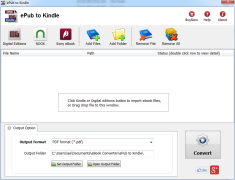ePub to Kindle
A digital management tool to organize and convert e-books into multiple formats
Operating system: Windows
Publisher: eBook Converter
Release : ePub to Kindle 1
Antivirus check: passed
By providing a vast array of supported file formats, Calibre solves your issue of converting ebooks into Kindle or many other files. This cross-platform is an excellent place to organize your books, edit their metadata or export them into different formats. It provides readers with a free digital library where they can keep a collection of their favorite books and read anytime, anywhere.
This ePub to Kindle conversion tool has amazing content protection features for privacy purposes. It’s a full-fledged software equipped with a reader, organizer, editor, and converter. The best thing is you can edit the font, size, or table of contents within the pages. This gives you unlimited freedom to customize the book data per your preference.
Calibre supports multiple file formats, such as ePub to Kindle, so you can easily convert books and read with higher transparency.Features:
- It is a flexible ePub to Kindle conversion tool that you can use for free.
- You can convert files to multiple other formats without worrying about the efficiency and quality of the pages.
- The optical character recognition feature helps in better visualization of text, images, and other content pieces.
- You can edit or modify books using its user-friendly interface and simple design.
- Calibre is totally free to download, and you can install it on your Windows, Mac, or Linux system.
- It has an in-built ebook converter that can be easily integrated with other popular apps and provide you with a seamless virtual reading environment.
Besides editing and converting ebooks, you can also manage or organize them according to your usability or reading list. It is simple to use and does not need technical knowledge. To convert ePub to Kindle, first install the Calibre software on your computer. Then, load the file you want to convert.
Once the book is uploaded, you can select the book color, input format, output format, and page setup. After everything is done, click ‘’OK’’ and your book will be converted into the desired file format. During conversion, you can also edit the columns or images so you can get a book free of errors and spelling mistakes.
Minimum 512MB of RAM.
100MB free hard disk space.
Internet connection for software activation and updates.
PROS
One-click, drag-and-drop conversion system for ease-of-use.
Retains original quality during conversion.
CONS
Limited to only converting ePub files.
Does not support batch conversion of multiple files.