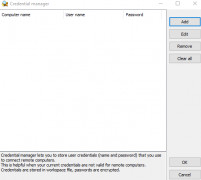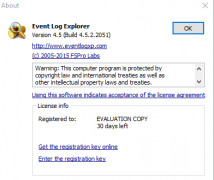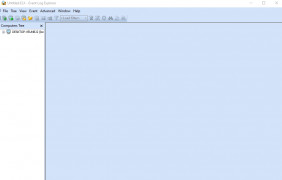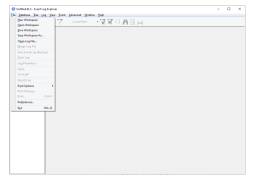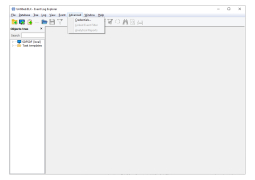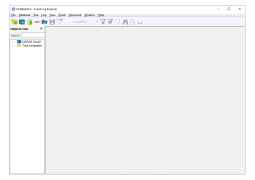Event Log Explorer
Utility software for monitoring events logged into the Windows log files
Operating system: Windows
Publisher: FSPro Labs
Release : Event Log Explorer 4.5
Antivirus check: passed
Event Log Explorer for Windows is a comprehensive and simple way to track, monitor, and analyze the event logs on all Windows servers and workstations in your network: local and remote. With active, real-time monitoring and alerting of event logs and event log files on local and remote servers and stations, you can spend less time finding and tracing problems or issues, and more time solving them.
Event Log Explorer works with the classic log file format from Windows NT (EVT files), and with the newer Crimson file formats (EVTX files). All events can be loaded manually or automatically into memory or into an optimized database.
A powerful search and filtering system makes finding and organizing data easy. Log events can be pre-filtered using advanced filtering criteria to separate or consolidate problems or issues by any requirements, including event description text. Every customized filtering criteria can be saved for quick reuse in the future.
Events and log files can be manually or automatically backed up, printed, or exported in different file formats. Event Log Explorer also lets you generate Analytical reports from your log data using summary tables and pivot charts.
Anyone charged with keeping a network safe knows you have to spend a lot of time monitoring Windows event logs in hopes of preventing a host of security breaches: invalid logon attempts, unauthorized resource use, unauthorized creation, opening, or deleting of files, etc. But instead, you're a system administrator, security specialist, or forensic examiner, Event Log Explorer for Windows will make your job easier by extending the inadequate Windows Event Viewer functionality.
A central place to view, monitor and analyze security, system and application event logs in Microsoft WindowsFeatures:
- Active monitoring and alerting
- Access log files on local and remote servers and workstations
- Supports EVT files
- Supports EVTX files
- Pre-filtering of event logs
- Advanced filtering by any criteria
- Optimized internal database
- Event log consolidation
- Automatic backup of event logs
- Summary tables and pivot charts
- Print and export logs and data to different formats
- Credentials manager
Windows XP / Vista / Windows 7 / Windows 8 / Windows 10 / XP 64 / Vista 64 / Windows 7 64 / Windows 8 64 / Windows 10 64
PROS
Supports numerous types of logs for different servers.
Provides detailed filtered searching with advanced export capabilities.
CONS
Lacks built-in tutorial for first-time users.
Limited options for advanced filtering.