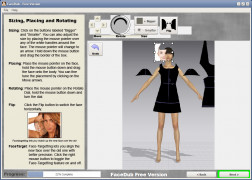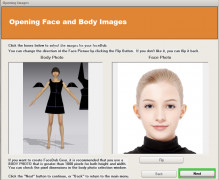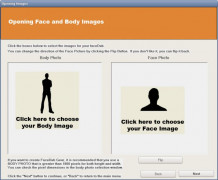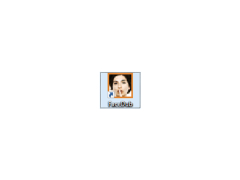Operating system: Windows
Publisher: FaceDub
Release : FaceDub 2.30
Antivirus check: passed
FaceDub's latest version is easy to use and fun to learn for even the most novice graphics editor. If you've ever wanted to change faces on a photo, this is a tool that will help you make that happen.
You can change and edit one face or swap faces with another person in the photo. The ease of use is an essential aspect of this product because anyone can learn to use it in a limited time. To use the app, you will first upload a photo that you want to use and then highlight a face on that photo. Remember, if there are several faces in a photo that you upload, you can switch and swap, imagine the larks that can provide. When working on an individual Facedub, you can select specific features, such as a mouth, nose, or eyes, or you can change the whole face. There is no drag and drop tool, but there is an inbuilt library of images to choose from. The many templates available within the app will help make using this feature a snap.
A preview mode allows you to check your final product before you save it. Besides swapping faces, there are also body templates available. An airbrush tool is available to make more realistic edits.
Easy to use
This app is not going to make you any fake id's that will allow you to start a new undercover life, and it's not that professional! It's more for fun and entertainment, and for those purposes, the jokes and amusement it can provide are nearly endless. In addition to those features already mentioned, there is also a text editor and an image graphics editor.
This software is shareware and has a limited free trial period. After you have finished your creation, you can share it on the Facedub site or with your friends.
This program runs on windows 10, windows 8, windows 7, windows vista, and XP.
PROS
Offers a realistic image blending technique.
Supports a wide variety of image formats.
CONS
Occasional crashes and bugs disrupt user experience.
No ongoing software updates or technical support.