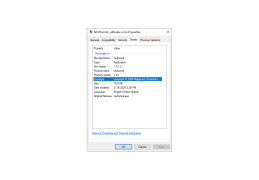FAT32format - a program that allows you to quickly format any media: hard drive, SSD, flash drive, memory card in the file system FAT32 (from any other). This file system is quite popular, as it is supported by almost any device. The main drawbacks of FAT32 are considered to be a rather strict limit on the size of the recorded file (up to 4 Gb), as well as a significant loss of performance during fragmentation.
This program has no graphical shell and is a command line application. If you have never worked with such applications before, don't be afraid! Working with FAT32format is very simple: in addition to selecting a disk for formatting, the application allows you to set the number of sectors in the cluster. The final command that needs to be entered into the command line to get started should look like this: fat32format -cY X, where X is the letter of the medium to be formatted and the number of sectors in one cluster. Depending on the size of the media, the following Y values are recommended:
The primary benefit of using FAT32format is its ability to rapidly format large-capacity drives, potentially saving users several hours compared to standard tools.
Less than 137GB, 1;
less than 274 GB in size - 2;
less than 549 GB in size - 4;
of less than 1TB-8;
more than 1 TB - 16
The maximum amount of media supported by the program is 2 TB. If this is exceeded, alternative solutions are recommended.
What advantages does FAT32format have over standard Windows formatting tools? It's just one thing, but it's very important - the speed of the work. When formatting high-capacity drives, the software can save you up to a few hours (depending on PC performance). You can download and use FAT32format for free.
- absence of a graphical shell, the application runs from the command line;
- High speed of media formatting in FAT32;
- support for hard drives, SSDs, memory cards and flash drives;
- working with media up to 2TB;
- the possibility of selecting the number of sectors in one cluster (parameter -s).
PROS
Supports large hard drives.
Performs quick formatting procedures.
CONS
Doesn't support formatting of drives larger than 2TB.
Lacks advanced format options or features; functionality is basic.