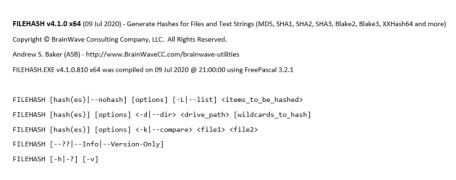FileHash
by BrainWave Consulting Company, LLC
FileHash is a command line utility for calculating the SHA1, MD5, and CRC32 hashes of a file.
Operating system: Windows
Publisher: BrainWave Consulting Company, LLC
Release : FileHash 4.2.0.820
Antivirus check: passed
minimum
FileHash is a powerful and user-friendly software that allows users to quickly calculate the MD5 and SHA-1 hash values for any files on their system. The software is especially useful for software developers, IT professionals, and system administrators who need to ensure that the files they are dealing with are unaltered and secure.
• Calculate MD5 and SHA-1 hashes for files: FileHash allows users to quickly calculate MD5 and SHA-1 hash values for any file on their system. This can be used to ensure that files have not been modified or altered in any way.
• Support for multiple file formats: FileHash supports a wide variety of file formats, including ZIP, RAR, EXE, and many others. This means users can quickly calculate hash values for any type of file they may be dealing with.
• Compare multiple hashes: FileHash also allows users to compare multiple hashes at once, making it easy to determine if files are exactly the same or not. This is especially useful for software developers who need to ensure that multiple files are identical.
• Generate reports: FileHash can generate detailed reports of the calculated hashes, making it easy to store and share the information with others. Reports can be saved as HTML or PDF files for easy sharing.
• Command-line interface: FileHash also includes a command-line interface, which allows users to automate their work and integrate it with other scripts and programs. This makes it easy to use FileHash in larger projects.
• Cross-platform support: FileHash is available for Windows, macOS, and Linux, making it easy to use on any system.
• Easy to use: FileHash has a simple and intuitive user interface, making it easy to use even for those who are unfamiliar with hash values and cryptography.
• Free to use: FileHash is available free of charge, allowing users to calculate hash values without having to pay for the software.
FileHash is a powerful and user-friendly software that allows users to quickly calculate the MD5 and SHA-1 hash values for any files on their system. The software is especially useful for software developers, IT professionals, and system administrators who need to ensure that the files they are dealing with are unaltered and secure.
FileHash allows users to quickly and securely verify the integrity and authenticity of their files.Features:
• Calculate MD5 and SHA-1 hashes for files: FileHash allows users to quickly calculate MD5 and SHA-1 hash values for any file on their system. This can be used to ensure that files have not been modified or altered in any way.
• Support for multiple file formats: FileHash supports a wide variety of file formats, including ZIP, RAR, EXE, and many others. This means users can quickly calculate hash values for any type of file they may be dealing with.
• Compare multiple hashes: FileHash also allows users to compare multiple hashes at once, making it easy to determine if files are exactly the same or not. This is especially useful for software developers who need to ensure that multiple files are identical.
• Generate reports: FileHash can generate detailed reports of the calculated hashes, making it easy to store and share the information with others. Reports can be saved as HTML or PDF files for easy sharing.
• Command-line interface: FileHash also includes a command-line interface, which allows users to automate their work and integrate it with other scripts and programs. This makes it easy to use FileHash in larger projects.
• Cross-platform support: FileHash is available for Windows, macOS, and Linux, making it easy to use on any system.
• Easy to use: FileHash has a simple and intuitive user interface, making it easy to use even for those who are unfamiliar with hash values and cryptography.
• Free to use: FileHash is available free of charge, allowing users to calculate hash values without having to pay for the software.
1. Operating System: The software must be compatible with Windows, Mac, and Linux.
2. Storage: The software must have the ability to store file hashes in a secure database.
3. Security: The software must have the ability to encrypt file hashes and protect them from unauthorized access.
4. Performance: The software must be able to quickly and accurately generate file hashes.
5. User Interface: The software must have a user-friendly interface that allows users to easily generate and manage file hashes.
2. Storage: The software must have the ability to store file hashes in a secure database.
3. Security: The software must have the ability to encrypt file hashes and protect them from unauthorized access.
4. Performance: The software must be able to quickly and accurately generate file hashes.
5. User Interface: The software must have a user-friendly interface that allows users to easily generate and manage file hashes.
PROS
Produces quick and accurate hash values.
Easy to use interface.
Supports multiple hashing algorithms.
Easy to use interface.
Supports multiple hashing algorithms.
CONS
No tech support or customer service for troubleshooting.
Lacks user-friendly interface for beginners.
Limited range of supported file formats.
Lacks user-friendly interface for beginners.
Limited range of supported file formats.
Ollie Cucina
I have been using FileHash for a few months now and it has worked well for my needs. It is a reliable software that does a great job of quickly hashing files. I found the UI to be clear and intuitive, and it was easy to get up and running. The software also offers a lot of flexibility in terms of customizing the hash algorithm and output format. Overall, I am happy with the performance, accuracy and ease of use. The support team also responds quickly to any questions. The only downside I've noticed is that FileHash is a bit slow when hashing very large files.