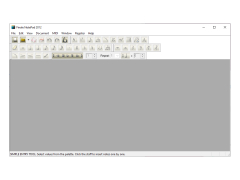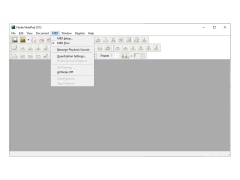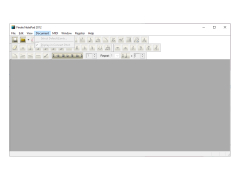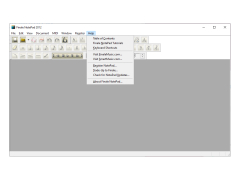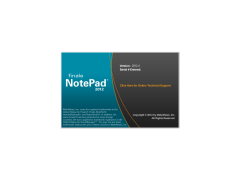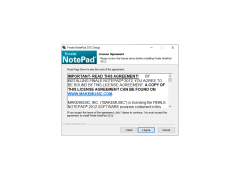Finale Notepad
by MakeMusic, Inc.
Finale Notepad is a user-friendly music notation software that lets you easily compose, edit, and print engraver-quality sheet music.
Finale Notepad
Finale Notepad is a powerful and easy-to-use music notation program. It is designed to help you quickly and easily create, edit, and print professional-quality music notation. With Finale Notepad, you can easily write, edit, and print your own compositions and arrangements.
• Easy-to-use music notation interface – Finale Notepad features a user-friendly interface that makes writing and editing music easy.
• Powerful music notation tools – Finale Notepad includes a variety of powerful music notation tools such as note entry, editing, and playback.
• Professional-quality playback – Finale Notepad provides professional-quality playback of your compositions and arrangements.
• Intuitive user interface – Finale Notepad has an intuitive user interface that allows you to quickly and easily create, edit, and print your compositions and arrangements.
• Full score and part creation – Finale Notepad allows you to create full scores and individual parts for all instruments.
• Cross-platform compatibility – Finale Notepad is compatible with both Mac and Windows operating systems.
• Easy sharing – Finale Notepad allows you to easily share your compositions and arrangements with other musicians.
• Comprehensive music library – Finale Notepad includes a comprehensive library of music notation symbols and styles, making it easy to create professional-looking scores and parts.
• Comprehensive help files – Finale Notepad includes comprehensive help files and tutorials to help you get started quickly and easily.
• Affordable price – Finale Notepad is an affordable music notation program that is perfect for both hobbyists and professional musicians.
Finale Notepad is the perfect music notation program for anyone looking for an easy-to-use, yet powerful music notation program. Whether you’re a hobbyist or a professional musician, Finale Notepad has something to offer. With its intuitive user interface, comprehensive music library, and affordable price, Finale Notepad is the perfect choice for anyone looking to create, edit, and print professional-quality music notation.
Finale Notepad is a powerful and easy-to-use music notation program. It is designed to help you quickly and easily create, edit, and print professional-quality music notation. With Finale Notepad, you can easily write, edit, and print your own compositions and arrangements.
Finale Notepad allows users to quickly and easily compose music with a professional-level interface.Features:
• Easy-to-use music notation interface – Finale Notepad features a user-friendly interface that makes writing and editing music easy.
• Powerful music notation tools – Finale Notepad includes a variety of powerful music notation tools such as note entry, editing, and playback.
• Professional-quality playback – Finale Notepad provides professional-quality playback of your compositions and arrangements.
• Intuitive user interface – Finale Notepad has an intuitive user interface that allows you to quickly and easily create, edit, and print your compositions and arrangements.
• Full score and part creation – Finale Notepad allows you to create full scores and individual parts for all instruments.
• Cross-platform compatibility – Finale Notepad is compatible with both Mac and Windows operating systems.
• Easy sharing – Finale Notepad allows you to easily share your compositions and arrangements with other musicians.
• Comprehensive music library – Finale Notepad includes a comprehensive library of music notation symbols and styles, making it easy to create professional-looking scores and parts.
• Comprehensive help files – Finale Notepad includes comprehensive help files and tutorials to help you get started quickly and easily.
• Affordable price – Finale Notepad is an affordable music notation program that is perfect for both hobbyists and professional musicians.
Finale Notepad is the perfect music notation program for anyone looking for an easy-to-use, yet powerful music notation program. Whether you’re a hobbyist or a professional musician, Finale Notepad has something to offer. With its intuitive user interface, comprehensive music library, and affordable price, Finale Notepad is the perfect choice for anyone looking to create, edit, and print professional-quality music notation.
1. Operating System: Windows 7 or later, Mac OS X 10.7 or later, Linux.
2. Processor: Intel Pentium 4 or higher.
3. Memory: 1 GB RAM or higher.
4. Hard Disk Space: Minimum 30 MB free space.
5. Graphics Card: Any graphics card with a minimum of 16-bit color depth.
6. Internet Access: Required for software updates and online help.
7. Display: Monitor with at least 1024 x 768 pixels resolution.
8. Other: CD-ROM or DVD-ROM drive for installation.
2. Processor: Intel Pentium 4 or higher.
3. Memory: 1 GB RAM or higher.
4. Hard Disk Space: Minimum 30 MB free space.
5. Graphics Card: Any graphics card with a minimum of 16-bit color depth.
6. Internet Access: Required for software updates and online help.
7. Display: Monitor with at least 1024 x 768 pixels resolution.
8. Other: CD-ROM or DVD-ROM drive for installation.
PROS
Allows easy creation and editing of music notation.
Offers MIDI playback functionality.
Provides free access with basic musical notation features.
Offers MIDI playback functionality.
Provides free access with basic musical notation features.
CONS
Limited note entry options compared to other music composition software.
Cannot edit individual note properties for tailored musical expression.
Lacks advanced features such as plug-in support and audio recording.
Cannot edit individual note properties for tailored musical expression.
Lacks advanced features such as plug-in support and audio recording.
Josh Jeanpierre
I've been using Finale Notepad for a couple of years now and I find it to be an incredibly helpful tool for music composition. It's easy to use and has some great features for writing and editing music. The playback feature is really great and has been really helpful in making sure my music is sounding right. The notation editing features are also really helpful and make it easy to make any changes or refinements I need. The ability to export to a wide variety of file formats is also really useful. I've had no major issues with the software and it's been a great asset to my music composition.