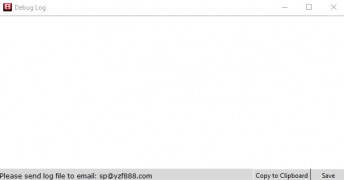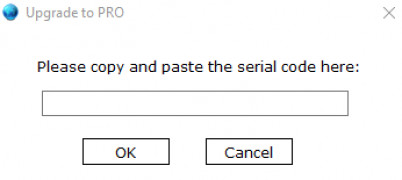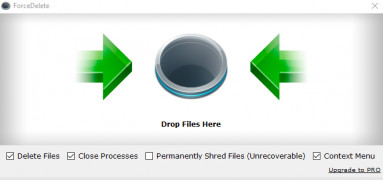ForceDelete
by Woody Wu
Software that is irreversibly removed from the system, leaving no traces behind.
Operating system: Windows
Publisher: Woody Wu
Release : ForceDelete 1.0
Antivirus check: passed
Software Name: ForceDelete
ForceDelete is an advanced file deletion tool that provides secure and permanent removal of sensitive data from your system. It allows users to delete files and folders quickly, safely and securely, even if they are locked by other applications, are in use by system processes, or are located in protected, system-level folders. ForceDelete provides users with a simple, yet powerful tool to protect their data from malicious access, accidental deletion, and other threats.
• Secure and Permanent File Deletion – ForceDelete ensures that deleted files and folders are permanently removed from your system, rendering them unrecoverable by any third-party software or data recovery tool.
• Unlocks Locked Files and Folders – ForceDelete can unlock locked files and folders that are in use by other applications, system processes, or protected system-level folders.
• Multiple File Selection Support – ForceDelete’s multiple selection support allows users to select and delete multiple files and folders at once, saving time and effort.
• Advanced Filtering Options – ForceDelete provides users with an advanced filtering option to selectively delete files and folders based on specific criteria, such as size, date, attributes, and more.
• Customizable User Interface – ForceDelete’s user interface is fully customizable, allowing users to customize the appearance and behavior of the application to suit their needs.
• Scheduled File Deletion – ForceDelete supports scheduled file deletion, allowing users to schedule file deletion at specific times or dates.
• Multi-Language Support – ForceDelete supports multiple languages, allowing users to use the application in their native language.
• Detailed Logging – ForceDelete’s detailed logging feature allows users to view detailed information about the files and folders that have been deleted, including date and time, filename, and more.
• Automatic Updates – ForceDelete’s automatic update feature ensures that users are always using the most up-to-date version of the application.
• Supports All Windows Versions – ForceDelete supports all version of Windows, from Windows XP to Windows 10.
ForceDelete is the perfect tool for users who need to permanently delete sensitive data from their systems. With its powerful features and customizable user interface, ForceDelete makes it easy for users to securely and permanently delete files and folders with just a few clicks.
ForceDelete is an advanced file deletion tool that provides secure and permanent removal of sensitive data from your system. It allows users to delete files and folders quickly, safely and securely, even if they are locked by other applications, are in use by system processes, or are located in protected, system-level folders. ForceDelete provides users with a simple, yet powerful tool to protect their data from malicious access, accidental deletion, and other threats.
The main benefit of using ForceDelete software is that it can permanently delete files and folders so that they cannot be recovered.Features:
• Secure and Permanent File Deletion – ForceDelete ensures that deleted files and folders are permanently removed from your system, rendering them unrecoverable by any third-party software or data recovery tool.
• Unlocks Locked Files and Folders – ForceDelete can unlock locked files and folders that are in use by other applications, system processes, or protected system-level folders.
• Multiple File Selection Support – ForceDelete’s multiple selection support allows users to select and delete multiple files and folders at once, saving time and effort.
• Advanced Filtering Options – ForceDelete provides users with an advanced filtering option to selectively delete files and folders based on specific criteria, such as size, date, attributes, and more.
• Customizable User Interface – ForceDelete’s user interface is fully customizable, allowing users to customize the appearance and behavior of the application to suit their needs.
• Scheduled File Deletion – ForceDelete supports scheduled file deletion, allowing users to schedule file deletion at specific times or dates.
• Multi-Language Support – ForceDelete supports multiple languages, allowing users to use the application in their native language.
• Detailed Logging – ForceDelete’s detailed logging feature allows users to view detailed information about the files and folders that have been deleted, including date and time, filename, and more.
• Automatic Updates – ForceDelete’s automatic update feature ensures that users are always using the most up-to-date version of the application.
• Supports All Windows Versions – ForceDelete supports all version of Windows, from Windows XP to Windows 10.
ForceDelete is the perfect tool for users who need to permanently delete sensitive data from their systems. With its powerful features and customizable user interface, ForceDelete makes it easy for users to securely and permanently delete files and folders with just a few clicks.
Softwre must be able to detect and remove files, directories and registry keys that are difficult to delete or which are not normally deleted during a typical uninstall. It should be able to force delete files and directories, as well as registry keys, that are refuising to be deleted by normal means. The software should also provide a means to back up and restore registry keys, in case of accidental deletions. It should be able to detect and delete temporary files, backup files, and other corrupted files that are not normally deleted. The software should be able to run on any version of Windowss.
PROS
Removes stubborn files that refuse to be deleted.
Enhances system performance by deleting unnecessary files.
User-friendly interface with simple operations.
Enhances system performance by deleting unnecessary files.
User-friendly interface with simple operations.
CONS
Might accidentally delete important, non-recoverable files.
Requires advanced knowledge to operate effectively.
The user interface is not intuitive.
Requires advanced knowledge to operate effectively.
The user interface is not intuitive.
Cole Ruby
ForceDelete is an incredibly usful tool, it's helped me clear out space on my computr several times.
Blair Olison
This software is a powerful tool that allows you to permanently delete files and folders from your computer. It has a user-friendly interface and can delete locked files and folders that are difficult to remove using standard methods. The software also includes a feature to securely delete files, making them unrecoverable by any means. Other features include the ability to delete files from external drives and the ability to schedule automatic file deletion.
Cooper
Easily deletes stubborn, inaccessible files.