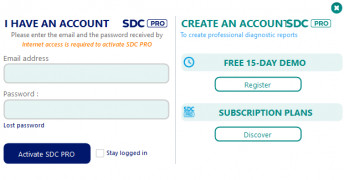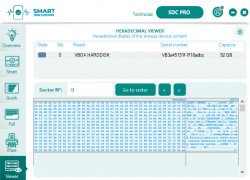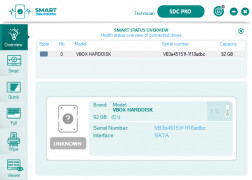Smart Disk Checker
by Recoveo Software
Disk Checker is a tool to check and repair disk-related errors on Windows systems.
Operating system: Windows
Publisher: Recoveo Software
Release : Smart Disk Checker 1.0.0.4803
Antivirus check: passed
Disk Checker is a powerful, yet simple-to-use disk checking and repair tool. It allows you to quickly and easily check and repair any type of disk, including hard drives, flash drives, external drives, and more. With Disk Checker, you can easily find and fix errors on your disks, ensuring your data is safe and secure.
- Quickly check and repair any type of disk
- Scan and repair disk errors
- Automatically fix common disk errors
- Easily view disk information
- Find and repair disk errors quickly and easily
- Create disk repair log
- Compatible with any Windows version
- Automatically backup disk information
- Easy-to-use and intuitive interface
Disk Checker is designed to be simple and efficient. It’s fast and easy to use, allowing you to quickly scan and repair disks with just a few clicks. It’s also powerful, as it can scan and repair common disk errors, including corrupt sectors and bad clusters. The software also includes a disk repair log, which allows you to quickly view the results of the repair process.
Disk Checker is also compatible with any Windows version, allowing you to easily use the software on both old and new computers. It also includes a feature that automatically backs up disk information, ensuring your data is safe in case of any unexpected errors.
Overall, Disk Checker is a powerful and easy-to-use disk checking and repair tool. It’s designed to be fast and efficient, allowing you to quickly and easily find and fix errors on your disks, ensuring your data is safe and secure.
Disk Checker software helps to quickly and easily scan and identify potential errors and issues on hard drives.Features:
- Quickly check and repair any type of disk
- Scan and repair disk errors
- Automatically fix common disk errors
- Easily view disk information
- Find and repair disk errors quickly and easily
- Create disk repair log
- Compatible with any Windows version
- Automatically backup disk information
- Easy-to-use and intuitive interface
Disk Checker is designed to be simple and efficient. It’s fast and easy to use, allowing you to quickly scan and repair disks with just a few clicks. It’s also powerful, as it can scan and repair common disk errors, including corrupt sectors and bad clusters. The software also includes a disk repair log, which allows you to quickly view the results of the repair process.
Disk Checker is also compatible with any Windows version, allowing you to easily use the software on both old and new computers. It also includes a feature that automatically backs up disk information, ensuring your data is safe in case of any unexpected errors.
Overall, Disk Checker is a powerful and easy-to-use disk checking and repair tool. It’s designed to be fast and efficient, allowing you to quickly and easily find and fix errors on your disks, ensuring your data is safe and secure.
The Sofware must be compatiable with all current versions of Windows and Macintosh operating systems, and be capable of scanning both internal and external hard drives. The software must be able to detect errors, virus and other potential disk problems, and display the results in a user-friendly format. The softawre must have the ability to run scheduled scans, and alert the user when a potential problem is detected. The software must also have the ability to back up and recover data from damaged disks.
PROS
Easy to use with a user-friendly interface.
Detects and fixes hard drive issues.
Supports a variety of disk formats.
Detects and fixes hard drive issues.
Supports a variety of disk formats.
CONS
May display false positives causing unnecessary concern.
Frequent updates may interrupt user workflow.
Lacks detailed explanations for beginners.
Frequent updates may interrupt user workflow.
Lacks detailed explanations for beginners.
Sam Turney
Using Smart Disk Checker was a great way to quickly and easily identify and diagnose any potential errors on my hard drive--it definitely saved me time and effort!
Connor H********i
Alex E.
This software is a tool that helps users to check the health status of their hard disk drive. It can detect and report any potential issues such as bad sectors, read/write errors, and temperature fluctuations. The software can also provide detailed information about the disk's capacity, model number, and firmware version. Additionally, it can perform various diagnostic tests, including surface scan and S.M.A.R.T. test, to evaluate the disk's performance and reliability. The software has a user-friendly interface and supports multiple languages.
David Dorcely
Smart Disk Checker software is a tool that can help users monitor the health and performance of their hard drives.
Lucas
Easy to use, provides detailed disk analysis.
Dylan
Reliable, efficient, easy-to-use, detailed analysis.