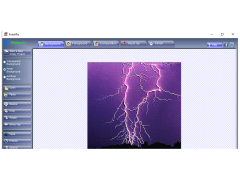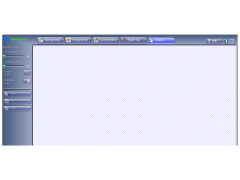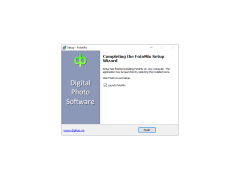FotoMix is a free, small size, and super simple and helpful image editing software that allows you to perform any tasks or enhancement to your images. This software is not only the simplest, but it’s the fastest on the market with instant results from the basic to the most advanced photo edits performed.
Features:
- Simple use of an interface from beginners to experts
- Displays tooltips at the bottom
- Multiple format support
- Ability to change the composition of images
- Simple Brush Tool
- Final touchup tools
- Erasing Tool
- Edit previously created images
- Has 3 different types of backgrounds for new projects
- Several format support
- Foreground editing
- Deformation of an image
- Allows different effect to be applied to images
- Tune Image
- Sharper Image
- Blue Image
- Add effects to an image (Gray Scale, Old Paper)
- Blend Image
- Insert Colors and edges to the image
- Save the image with JPG, PNG, GIF or BMP format
- Mirror Flip Image
- Rotate Image
- Crop Image
- Resize Image
FotoMix is a small-sized free software with the most advanced interface that nobody has ever seen before on the market. The interface is organized from the left menu with multiple tabs and selections to choose from. The right part of the screen has been kept for editing the images and being able to see the edit is done. There are five tabs at the top of the software application, which allows you to edit the background, edit or create the rest of the photo and the remaining tabs lets you enhance the image you are working on whichever way you want. At the bottom of the software application screen, there is a function that allows you to zoom in and also has the Tooltip label.
It’s the simplest and most advanced editing software on the market that can perform any task you need
FotoMix is ideal for someone looking for a simple photo freeware that provides results not only quickly, but instantly. This free software allows you to edit, crop, resize, rotate and perform almost any editing technique to new images or previously edited images. It is not only known to be an easy to use interface, but it’s efficient and does not require tons of previous editing knowledge to be able to truly ulitize this software to its fullest.
- 512 MB of RAM or more
- 50 MB of free hard disk space
- Internet connection for software updates
PROS
Offers a variety of photo editing tools.
It is a free software.
CONS
Lacks advanced features for professional photo manipulation.
The user interface is not very intuitive or user-friendly.