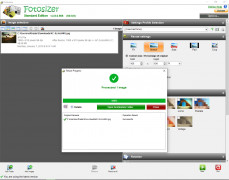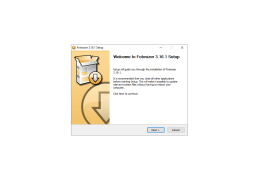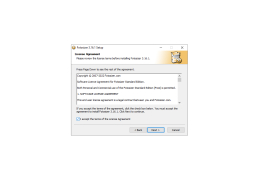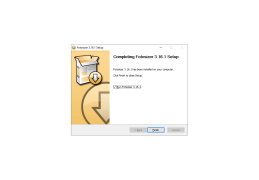Operating system: Windows
Publisher: Fotosizer
Release : Fotosizer 2.01.0.530
Antivirus check: passed
Fortosizer is a free photo sizing product that works wonderfully. Fotosizer is made more Windows computers and comes at the grand price of $0.00. If you need bulkier software, there is a full version for $15.95 available, but most likely, you won't need it. If you are the average consumer looking to resize just a few of your photos, then this is the product for you. Simply upload the images you want to change and just put all the relevant information like the size, rotation, and other various destination features. Then almost instantly, your photos will be to your likeness and desire if you need more advanced features that include watermarks, rounded corners, etc. Then the full version would be best for you. Also, if you purchase the full version, you have the license for life, meaning that the software will always be available to you when you need it, and you can never be revoked from using it.
Features:
- Resizing, watermarking, and editing of baches
- You can add corners to your photos (choose just one or all)
- Option to watermark your photos with text or an image
- Preview available on the spot when changing images
- Ease of use with windows explorer
- After you are done editing apply your completion actions
If you are looking for software that can allow you to edit a multitude of pictures at the same time, this is the software for you. Whether you are a small scale and just want to make a few adjustments, or need a fuller package, Fotosizer is the product for you. You can protect your images with a watermark and make them stand out by rounding the edges. If you ever need help, they have a wonderful support team that can answer your questions in a jiffy, simply just send them an email with what you need help with, and they will get back to you soon.
Fotosizer can resize 100s of photos at the same time.
- Windows XP/ Vista/ Windows 7/ Windows 8, 8.1, 10 (32 and 64 bit)
- 128MB RAM
- 5MB HD
- SVGA or Higher Resolution Display with 800x600 or higher resolution
- Mouse
- Keyboard
- Microsoft .NET Framework 2.0 or higher.
PROS
Supports batch resizing of multiple photos.
Offers numerous customization options for resizing.
CONS
Limited format support for photo import and export.
No option for batch renaming of photos.
Fraser
Fotosizer is a handy app that can quickly resize hundreds of photos.
Sat, Mar 23, 2024
The software has lots of useful features. Users can rename their photos, rotate and resize them. Some users like the fact that it’s possible to round corners of images. In addition, anyone who wants to stamp his or her authority over an image can add a name or a copyright notice on the image.
It’s also possible to customise and add watermarks. Users can choose the style of watermarks and set custom transparency level.
The app comes with the real time preview so it’s possible to know how the photos will look beforehand. Moreover, the app has been translated into various languages.