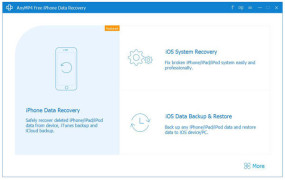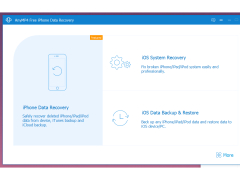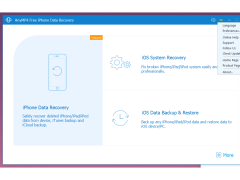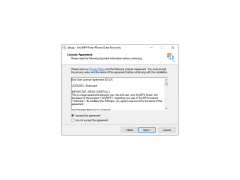Operating system: Windows
Publisher: Safe365
Release : Free iPhone Data Recovery 7.6.12
Antivirus check: passed
I am have been an iPhone user for quite some time now, and I have got so used to it that I can't survive without it now. But there one major problem with using iPhone is that when you accidentally delete something I was unaware of how to recover it. Once recently I did realize that there are software's to recovery it. I have used much such software but I found it really difficult to use them and some of them even charged money. When browsing through for other options I came across this software and was shocked to see the features it offered. It works with the most recent iPhone launched without any issues. It is very easy to use and understand. You can download it for free. And the best thing is you can recover all the data you lost be it a picture or a document. Data recovery includes recovering Messages, Contacts, Whatsapp, Viber, Notes, and Documents. It recovers data directly from an iOS device, iTunes, or iCloud backup. Another great feature about this app is that you don't have to recover the whole unwanted data, you can preview the date and select from the whole data and select the files you want to recover. Now you don't need to worry about accidentally deleting your important files, just use this hassle-free option and recover your deleted data.
It even recovers your reminders and call logs too. When it comes to media content it recovers voice memos, message attachments, photo streams, camera roll, voice mail, and imessages. It is 100% professional and safe to have in on your iPhone. It will definitely be a great addon to your beautiful iPhone.
Features:
Great App to make sure you can recover anything
- User friendly
- Free download
- Works with the most recent iPhone
- Recovers almost anything
- Very compatible and easy to download
- Preview data before recovery
Requires minimum 1GB RAM
Minimum 200MB free disk space
Requires stable internet connection for download and updates
PROS
Supports a variety of file types including photos and messages.
User-friendly interface simplifies the data recovery process.
CONS
Requires technical know-how for successful data extraction.
May not support older iPhone models or iOS versions.