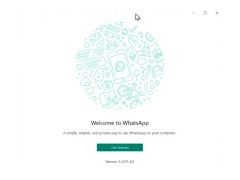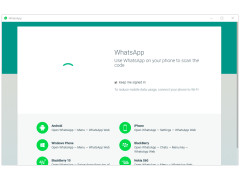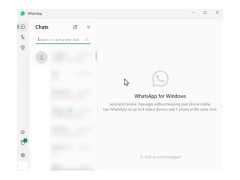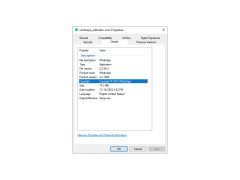Desktop application that provides fast, simple, secure messaging and calling for free
Operating system: Windows
Publisher: WhatsApp Inc
Release : WhatsApp 0.2.1880
Antivirus check: passed
WhatsApp is the long-awaited version of the eponymous mobile messenger for the Windows operating system. Messenger gained great popularity among the owners of various portable devices and firmly established itself in the "tops" of digital content stores, so that the release of the desktop version was just a matter of time.
The first thing you need to know about WhatsApp for Windows is that it only works with the mobile version. You won't even be able to enter the program without a mobile device, as you will need to read the QR code from a device that already has a mobile WhatsApp installed. After the authorization stage has been successfully completed, the application will automatically synchronize all your groups and chat history. That's all, now you can use your favorite messenger on your PC.
WhatsApp allows seamless synchronization of chats between mobile and desktop platforms for easy communication.
The computer version can do almost everything a mobile client can do: create new chat groups, share files, use stickers in messages, block users and group contact lists. All data is automatically synchronized with the portable device, so you can put your smartphone or tablet away at any time and continue the dialog on your computer. But there are some drawbacks in the decompression version. The most annoying of these is that WhatsApp for Windows only works with the latest version of this operating system. It will only run on Windows 8 and above.
- is a desktop version of the mobile messenger of the same name;
- To authorize in the program it is required to scan a QR code as a mobile client;
- automatically synchronizes the chat history and group history between devices;
- allows you to use almost all the functions of a mobile client;
- only works on "fresh" versions of Windows.
PROS
End-to-end encryption ensures secure communication.
Supports voice messages and file sharing.
CONS
Requires a constant internet connection to function.
No option for multiple simultaneous log-ins from different devices.
Samuel
WhatsApp is a popular messaging platform owned by META.
Tue, Dec 26, 2023
People use WhatsApp as a chat client. It can be used in all the major operating systems simultaneously. It also has a web version that can be used from any web browser.
Users get to call and messages free of charge. All the international calling is allowed here, and even all of them are completely free!
This platform also supports sharing files, images, videos, etc. It also supports voice messages.
META is bringing many new and exciting features regularly to WhatsApp, and users are liking them more and more.