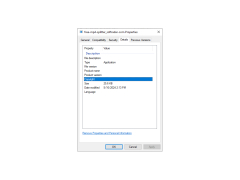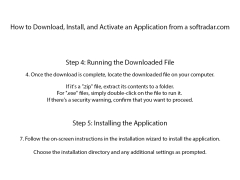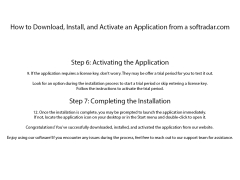Free MP4 Splitter
by Media Freeware
Free MP4 Splitter is a free, easy-to-use video splitter for splitting MP4 files into smaller pieces.
Operating system: Windows
Publisher: Media Freeware
Release : Free MP4 Splitter 1.0
Antivirus check: passed
.
Free MP4 Splitter is an easy-to-use and powerful software for splitting MP4 video files and extracting their parts. It helps users quickly divide large MP4 files into multiple parts without any quality loss. This powerful tool also supports splitting videos into segments, trimming videos, and converting videos to other formats. With Free MP4 Splitter, users can easily create their own custom parts by defining the start and end time of the file in the timeline.
• Split MP4 videos into multiple parts without any quality loss.
• Support splitting videos into segments, trimming videos, and converting videos to other formats.
• Support previewing MP4 files before splitting them.
• Support customizing the output folder name.
• Support setting the output format and resolution.
• Support setting the frame rate, bit rate, and audio quality.
• Support setting the start and end time of the file in the timeline.
• Support setting the duration of each output file.
• Support setting the output folder for storing the split files.
• Support setting the output file size.
• Support batch processing multiple MP4 files at once.
• Support adding text and image watermarks to the output files.
• Support customizing the image settings such as resolution, frame rate, and aspect ratio.
• Support adding subtitles to the output files.
• Support adding background music to the output files.
• Support setting the audio parameters such as bit rate, sample rate, and channel.
• Support setting the playback speed of the output files.
• Support creating chapters for the output files.
• Support adjusting the brightness, contrast, and saturation of the output files.
• Support merging multiple output files into one.
• Support cropping and rotating the output files.
• Support cutting out unwanted parts from the output files.
• Support adding effects to the output files.
• Support creating thumbnails for the output files.
• Support converting the output files to other formats.
• Support extracting audio from the output files.
• Support saving the output files in different formats.
• Support burning the output files to DVD.
• Support sharing the output files to popular social media sites.
• Support customizing the output folder name.
• Support setting the output file format and resolution.
• Support previewing the output files before splitting them.
• Support setting the output folder for storing the split files.
• Support setting the start and end time of the file in the timeline.
• Support setting the duration of each output file.
• Support setting the output file size.
• Support batch processing multiple MP4 files at once.
• Support adding text and image watermarks to the output files.
• Support customizing the image settings such as resolution, frame rate, and aspect ratio.
• Support adding subtitles to the output files.
• Support adding background music to the output files.
• Support setting the audio parameters such as bit rate, sample rate, and channel.
• Support setting the playback speed of the output files.
• Support creating chapters for the output files.
• Support adjusting the brightness, contrast, and saturation of the output files.
• Support merging multiple output files into one.
• Support cropping and rotating the output files.
• Support cutting out unwanted parts from the output files.
• Support adding effects to the output files.
• Support creating thumbnails for the output files.
• Support converting the output files to other formats.
• Support extracting audio from the output files.
• Support saving the output files in different formats.
• Support burning the output files to DVD.
• Support sharing the output files to popular social media sites.
Free MP4 Splitter is an easy-to-use and powerful software for splitting MP4 video files and extracting their parts. It helps users quickly divide large MP4 files into multiple parts without any quality loss. This powerful tool also supports splitting videos into segments, trimming videos, and converting videos to other formats. With Free MP4 Splitter, users can easily create their own custom parts by defining the start and end time of the file in the timeline.
MP4 Splitter provides an easy way to split MP4 files without any loss of quality.Features:
• Split MP4 videos into multiple parts without any quality loss.
• Support splitting videos into segments, trimming videos, and converting videos to other formats.
• Support previewing MP4 files before splitting them.
• Support customizing the output folder name.
• Support setting the output format and resolution.
• Support setting the frame rate, bit rate, and audio quality.
• Support setting the start and end time of the file in the timeline.
• Support setting the duration of each output file.
• Support setting the output folder for storing the split files.
• Support setting the output file size.
• Support batch processing multiple MP4 files at once.
• Support adding text and image watermarks to the output files.
• Support customizing the image settings such as resolution, frame rate, and aspect ratio.
• Support adding subtitles to the output files.
• Support adding background music to the output files.
• Support setting the audio parameters such as bit rate, sample rate, and channel.
• Support setting the playback speed of the output files.
• Support creating chapters for the output files.
• Support adjusting the brightness, contrast, and saturation of the output files.
• Support merging multiple output files into one.
• Support cropping and rotating the output files.
• Support cutting out unwanted parts from the output files.
• Support adding effects to the output files.
• Support creating thumbnails for the output files.
• Support converting the output files to other formats.
• Support extracting audio from the output files.
• Support saving the output files in different formats.
• Support burning the output files to DVD.
• Support sharing the output files to popular social media sites.
• Support customizing the output folder name.
• Support setting the output file format and resolution.
• Support previewing the output files before splitting them.
• Support setting the output folder for storing the split files.
• Support setting the start and end time of the file in the timeline.
• Support setting the duration of each output file.
• Support setting the output file size.
• Support batch processing multiple MP4 files at once.
• Support adding text and image watermarks to the output files.
• Support customizing the image settings such as resolution, frame rate, and aspect ratio.
• Support adding subtitles to the output files.
• Support adding background music to the output files.
• Support setting the audio parameters such as bit rate, sample rate, and channel.
• Support setting the playback speed of the output files.
• Support creating chapters for the output files.
• Support adjusting the brightness, contrast, and saturation of the output files.
• Support merging multiple output files into one.
• Support cropping and rotating the output files.
• Support cutting out unwanted parts from the output files.
• Support adding effects to the output files.
• Support creating thumbnails for the output files.
• Support converting the output files to other formats.
• Support extracting audio from the output files.
• Support saving the output files in different formats.
• Support burning the output files to DVD.
• Support sharing the output files to popular social media sites.
• Operating system: Windows 7, 8, 8.1, 10
• Memory: 512 MB or more
• Hard disk space: 20 MB of free space
• Processor: Pentium IV or higher
• Memory: 512 MB or more
• Hard disk space: 20 MB of free space
• Processor: Pentium IV or higher
PROS
Easy to use interface, suitable for beginners.
Supports all popular MP4 formats.
Provides high-quality video splitting without loss of quality.
Supports all popular MP4 formats.
Provides high-quality video splitting without loss of quality.
CONS
Limited file formats supported, restricting versatility.
Lacks advanced editing features.
May experience slow processing speed.
Lacks advanced editing features.
May experience slow processing speed.
Josh Looper
1. Free MP4 Splitter is a simple and straightforward software that makes the task of dividing videos into multiple parts a breeze.
2. The tool has a simple and intuitive user interface that makes it very easy to use even for users with no technical knowledge.
3. It supports a wide range of popular video formats such as MP4, AVI, MOV, etc.
4. It also allows users to adjust the output video parameters to get better quality output files.
5. It can extract audio from the input video and save it as a separate file.
6. The software can split the video files into multiple parts with just a few clicks.
7. It supports batch processing, which makes it very convenient to split multiple files at once.
8. The output files are of high quality and with no loss of quality.
9. The software is completely free to use, with no hidden costs or ads.
10. It is also very lightweight and does not require a lot of system resources.
Mason Lathom
1. Free MP4 Splitter is incredibly easy to use and the interface is very intuitive.
2. Splitting large files into smaller parts is quick and efficient.
3. The software is lightweight and requires minimal system resources.
4. The split files are of high quality and maintain the original file's resolution.
5. The software also offers other useful features such as batch splitting and merging.
Benjamin P*******m
This software allows users to split large MP4 files into smaller segments. It supports the splitting of videos with various resolutions and bitrates. The software provides a simple and user-friendly interface, making it easy to use even for beginners. It also lets users preview the video before splitting to ensure accuracy. The software is free to download and install, making it accessible to all users. Overall, it's a useful tool for anyone who needs to split MP4 videos quickly and efficiently.
Oscar Z*****u
Free MP4 Splitter is a software that allows users to split MP4 videos into smaller segments.
Brodie
Streamlined, reliable for splitting MP4 files.
Cole
Efficient, user-friendly, high-quality results.
Scott
Easy to use and incredibly effective.