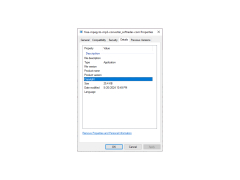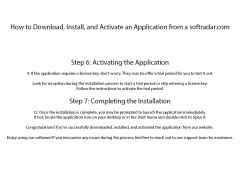Free MPEG To MP3 Converter
A software application that facilitates users to extract audio from MPEG videos .
Operating system: Windows
Publisher: 4dots Software
Release : Free MPEG To MP3 Converter 1.0
Antivirus check: passed
The free MPEG to MP3 converter is a software application that facilitates users to extract audio from MPEG videos and convert it into MP3 file formats. The users are free to set the start point and the duration of the conversion process as required.
The MPEG video file container was named after "Moving Picture Experts Group", an authority formed by ISO and IEC to establish standards for audio/video compression and transmission. Because MPEG compression is widely - supported, you can open an MPEG file with most media players .
The main difference between MP4 and MPEG is that MP4 can store subtitles , still images and certain other kinds of information along with video while MPEG is limited to videos only. This is the main difference between MP4 and MPEG.
MPEG , which stands for Moving Picture Experts Group is the name of a family of standards used for encoding audio - visual information in a digital compressed format. Cloudconvert converts your video files online. Amongst many others, we support MP4, WEBM and AVI. You can use the options to control video resolution, quality and file size.
Features:
Supports batch processing method.
- Easily convert any video to MP3.
Processor: 1 GHz or faster
RAM: At least 512 MB
Hard Drive Space: Minimum 20 MB
PROS
User friendly interface makes it easily accessible.
Conversion quality is high with minimum loss in audio quality.
CONS
Includes ads in the free version.
Software updates are infrequent.