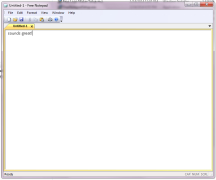Free Notepad
An easily downloadable, lightweight text editor supporting various formats and programming tasks
Operating system: Windows
Publisher: Media Freeware
Release : Free Notepad 1.0
Antivirus check: passed
Free Notepad is a software that offers the functionality of the latest version of Notepad, thereby enhancing the user experience for Windows users. It is particularly valued for its versatility and ease-of-use. Not only does it allow users to draft text in different formats, but it also makes programming tasks easier. It is compatible with various formats such as C, Java, Pascal, NFO, and HTML.
Free Notepad also stands out for the flexibility it offers its users. It is possible to open multiple files at once using its tab feature. Furthermore, users can personalize the font size according to their needs and use color codes to identify specific texts or programs. Users who have a color printer can even print their documents with color-coded segments.
Features:- Supports multiple file formats
- Ability to open multiple files simultaneously using tabs
- Personalization of font size and usage of color codes
- Color printing for users with a color printer
Free Notepad is a lightweight tool with multiple uses. It is primarily used as a text editing tool, but its many features and ease of use also make it useful for other tasks. The software installation is simple and accessible, even to novices.
"Free Notepad enhances user experience by offering versatile, easy-to-use interface with multi-tab functionality and color coding."
One of the popular features of this software is the drag-and-drop function, which greatly simplifies the user's workflow. Other helpful functions include the forward and backward zoom, adding favorites to a specific file page, and the ability to highlight a specific portion of the text or a programming language for future use. The software also allows text folding, which is an additional advantage of this free software. Given its many uses, Free Notepad is a download worth considering.
Minimal 512MB RAM
12 MB free hard disk space
Support for color printing
PROS
Allows opening and editing multiple files simultaneously.
Offers customization options like personal font size and color codes.
CONS
Interface may seem outdated compared to other software.
Limited technical support due to free software model.