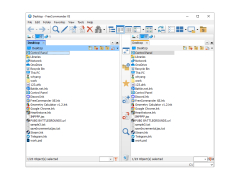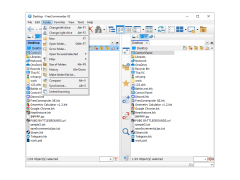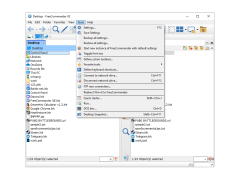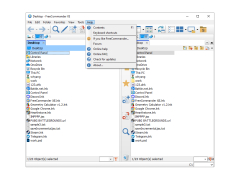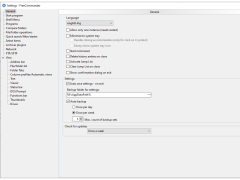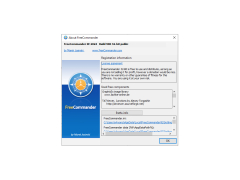FreeCommander XE
by Marek Jasinski
FreeCommander XE is a feature-rich dual-pane file manager for Windows that allows users to easily access and manage their files.
FreeCommander XE is a powerful dual-pane file manager that provides an easy and intuitive way to manage your files and folders. It is designed to be a replacement for the standard Windows file manager, and it provides users with many advanced features that make file management easier and more efficient.
Features
•Dual-pane view: FreeCommander XE provides a dual-pane view that allows you to view two different locations at the same time. This makes it easier to copy, move, and organize files between different folders.
•Tabbed interface: FreeCommander XE allows you to open multiple tabs, so you can quickly switch between different folders and files.
•Advanced search: FreeCommander XE provides an advanced search function that allows you to easily find files and folders. You can search by name, size, type, and date, as well as other criteria.
•File preview: FreeCommander XE can preview many different types of files, including images, videos, music, and documents.
•FTP support: FreeCommander XE supports FTP, so you can easily connect to remote servers and transfer files.
•Backup and copy: FreeCommander XE includes a backup and copy feature that allows you to easily copy files and folders to a backup location.
•Customizable interface: FreeCommander XE offers a customizable interface, so you can customize it to suit your needs.
•File encryption: FreeCommander XE offers file encryption, so you can securely store sensitive data.
•Command line support: FreeCommander XE supports command line operations, so you can quickly perform tasks with just a few keystrokes.
•File splitting: FreeCommander XE can split large files into smaller pieces, so you can easily transfer them over the Internet.
•File filters: FreeCommander XE includes file filters that allow you to quickly find files based on criteria such as name, size, type, and date.
•Integrated viewer: FreeCommander XE includes an integrated viewer that allows you to quickly view images, videos, and other files without having to open them in another program.
•File comparison: FreeCommander XE can compare two files to see if they are identical, or if there are differences between them.
•Support for plug-ins: FreeCommander XE supports plug-ins, so you can extend its functionality with additional features.
•Integrated FTP client: FreeCommander XE includes an integrated FTP client, so you can easily connect to remote servers and transfer files.
•File archiving: FreeCommander XE can create and extract archives, so you can easily transfer files over the Internet.
•Support for scripts: FreeCommander XE supports scripts, so you can automate tasks and perform them quickly.
•Support for multiple languages: FreeCommander XE supports multiple languages, so you can use it in your native language.
•Compression and decompression: FreeCommander XE can compress and decompress files, so you can save space on your hard drive.
•Integrated calculator: FreeCommander XE includes an integrated calculator, so you can quickly perform calculations.
Features
•Dual-pane view: FreeCommander XE provides a dual-pane view that allows you to view two different locations at the same time. This makes it easier to copy, move, and organize files between different folders.
•Tabbed interface: FreeCommander XE allows you to open multiple tabs, so you can quickly switch between different folders and files.
•Advanced search: FreeCommander XE provides an advanced search function that allows you to easily find files and folders. You can search by name, size, type, and date, as well as other criteria.
•File preview: FreeCommander XE can preview many different types of files, including images, videos, music, and documents.
•FTP support: FreeCommander XE supports FTP, so you can easily connect to remote servers and transfer files.
•Backup and copy: FreeCommander XE includes a backup and copy feature that allows you to easily copy files and folders to a backup location.
•Customizable interface: FreeCommander XE offers a customizable interface, so you can customize it to suit your needs.
•File encryption: FreeCommander XE offers file encryption, so you can securely store sensitive data.
•Command line support: FreeCommander XE supports command line operations, so you can quickly perform tasks with just a few keystrokes.
•File splitting: FreeCommander XE can split large files into smaller pieces, so you can easily transfer them over the Internet.
•File filters: FreeCommander XE includes file filters that allow you to quickly find files based on criteria such as name, size, type, and date.
•Integrated viewer: FreeCommander XE includes an integrated viewer that allows you to quickly view images, videos, and other files without having to open them in another program.
•File comparison: FreeCommander XE can compare two files to see if they are identical, or if there are differences between them.
•Support for plug-ins: FreeCommander XE supports plug-ins, so you can extend its functionality with additional features.
•Integrated FTP client: FreeCommander XE includes an integrated FTP client, so you can easily connect to remote servers and transfer files.
•File archiving: FreeCommander XE can create and extract archives, so you can easily transfer files over the Internet.
•Support for scripts: FreeCommander XE supports scripts, so you can automate tasks and perform them quickly.
•Support for multiple languages: FreeCommander XE supports multiple languages, so you can use it in your native language.
•Compression and decompression: FreeCommander XE can compress and decompress files, so you can save space on your hard drive.
•Integrated calculator: FreeCommander XE includes an integrated calculator, so you can quickly perform calculations.
FreeCommander XE offers a powerful and efficient dual-pane interface to quickly and easily manage files and folders.
The minimum system requirements for FreeCommander XE are as follows:
- Windows 7 SP1 or higher
- 32-bit or 64-bit
- 256 MB RAM
- 10 MB of free disk space for installation
- Monitor with at least 1024x768 resolution
- Microsoft .NET Framework 4.0 or higher
- Internet Explorer 7.0 or higher
- Windows 7 SP1 or higher
- 32-bit or 64-bit
- 256 MB RAM
- 10 MB of free disk space for installation
- Monitor with at least 1024x768 resolution
- Microsoft .NET Framework 4.0 or higher
- Internet Explorer 7.0 or higher
PROS
Supports dual-panel technology for efficient file management.
Offers extensive customization options.
Provides multi-language support.
Offers extensive customization options.
Provides multi-language support.
CONS
Interface can seem cluttered and overwhelming for new users.
Lacks certain advanced features found in similar software.
Technical support is not very efficient.
Lacks certain advanced features found in similar software.
Technical support is not very efficient.
Tyler Ramiraz
I've been using FreeCommander XE software for a while now and I'm very pleased with it. It's fast, easy to use and has many useful features. I especially like the dual-pane view which helps me to easily manage and transfer files between locations. The built-in file viewer is also very useful for quickly checking the content of files. Another great feature is the ability to customize the keyboard shortcuts to quickly access tools. I also like the fact that you can customize the user interface to change the look and feel. Overall, it's a great file manager software that I highly recommend.
Riley Lazell
I've been using FreeCommader XE for a few months now, and have found it to be a great, free altenative to Windows Explorar, and it's benn quite user-friendly and reliabel.
Ollie B*********z
This software is a file management tool that allows users to navigate and manage their files and folders with ease. It offers dual-panel layout, tabbed interface, and customizable keyboard shortcuts for quick access. It also has built-in file viewer and editor, file search function, and batch renaming tool. Additionally, it supports various file formats and allows for easy file transfer between folders and external devices.
Liam Kutzler
FreeCommander XE is a feature-packed file management software with a user-friendly interface.
Adam
Intuitive interface, versatile file management, customizable layout.
Jamie
Versatile file management system.