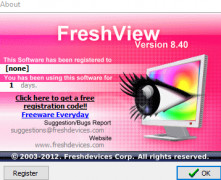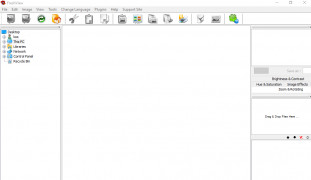Operating system: Windows
Publisher: Freshdevices.com
Release : Fresh View 8.40
Antivirus check: passed
Fresh View is an application that helps you organize and arrange media like audio, images, and videos. You can watch movies, view images inside of a program, and listen to music. Its layout and highly advanced options allow it to be reliable and efficient for all kinds of users. If you're someone who knows a lot about these applications, or someone who knows very little, it is simple enough to understand. Also, who likes ads? Cause this program has NO pop-ups, no advertisements that try to make a small buck. It's also built from the ground up and is very lightweight and fast, so this is something that will not take a lot of space in your storage. The option to store and view so much, while taking little space from the program itself is something that should not be overlooked.
Fresh View also supports different languages that translate quickly. And for those of us with low-end systems, this program will be very lightweight on your RAM and core processor, no more overheating when viewing or watching media. If you are a photographer, you can very easily watermark your photos to prevent stolen content. This is an all-inclusive program. Images are available for adjusted brightness, saturation, and contrast. Also, if you're using a thumbnail, you can easily change the size using Fresh View. So all of this that you see this program offers (and will continue to see) is FREE. All these features into one package are something you can not pass up.
Features:
Supports 86 different formats for easy access to media
- UI Friendly video and image viewer
- Supports a TON of formats, to many to name. If there's one in question for you, there's a big change it runs it.
- Supports all modern video formats
- Print feature for images
- Can convert images to different formats, all within Fresh View
- Has sufficient storage space
- Compatible with low-end systems
- Supports multiple languages
PROS
Easy-to-navigate interface for efficient usage.
Free to download with regular updates and enhancements.
CONS
Occasional glitches in image and video previews.
Lacks advanced editing and customization features.