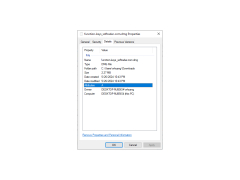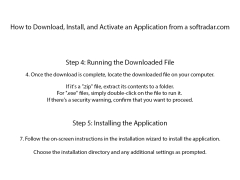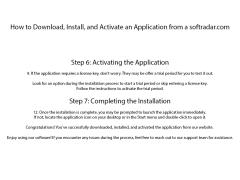Function Keys
by Maxwell
Function Keys software is a customizable tool that allows users to quickly and easily assign keyboard shortcuts to tasks and applications.
Function Keys Software
Overview
Function Keys Software is a powerful and user-friendly application that helps you quickly and easily create custom keyboard shortcuts and macros for any application. With Function Keys Software, you can create shortcuts for common tasks, such as opening a file or launching a program, as well as assign complex macros or sequences of keystrokes to a single key. This allows you to quickly and easily perform a wide range of tasks without having to manually enter the same commands or keystrokes over and over again.
Features
• Create custom keyboard shortcuts and macros for any application.
• Assign complex macros or sequences of keystrokes to a single key.
• Automatically launch programs or open files with a single key.
• Create multiple sets of shortcuts for different applications.
• Create complex macros with multiple commands.
• Automatically execute macros at a specified time or when a specific event occurs.
• Disable or enable shortcuts and macros with a single click.
• Customize the look and feel of the application.
• Easily share shortcuts and macros with other users.
• Support for multiple languages.
User Interface
Function Keys Software has an intuitive user interface that makes it easy to create and manage your shortcuts and macros. The application is organized into two main sections: Shortcuts and Macros. The Shortcuts section allows you to create, edit, and delete shortcuts as well as assign them to a key or combination of keys. The Macros section allows you to create, edit, and delete macros, as well as assign them to a key or combination of keys.
In both sections, you can view a list of your shortcuts and macros, as well as a list of all available keys that can be used to assign shortcuts or macros. The application also includes a search feature that makes it easy to find a specific shortcut or macro quickly and easily.
Security
Function Keys Software is designed with security in mind and offers a number of features to help keep your shortcuts and macros secure. All shortcuts and macros are encrypted with AES-256 encryption and stored on your local computer. The application also allows you to set a password for each shortcut and macro, which adds an additional layer of security.
Compatibility
Function Keys Software is compatible with Windows XP, Vista, 7, 8, and 10. The application is also compatible with both 32-bit and 64-bit versions of these operating systems.
Pricing
Function Keys Software is available for a one-time fee of $19.99. There is also a free trial version available that allows you to test out the features of the application before purchasing.
Overview
Function Keys Software is a powerful and user-friendly application that helps you quickly and easily create custom keyboard shortcuts and macros for any application. With Function Keys Software, you can create shortcuts for common tasks, such as opening a file or launching a program, as well as assign complex macros or sequences of keystrokes to a single key. This allows you to quickly and easily perform a wide range of tasks without having to manually enter the same commands or keystrokes over and over again.
Features
• Create custom keyboard shortcuts and macros for any application.
• Assign complex macros or sequences of keystrokes to a single key.
• Automatically launch programs or open files with a single key.
• Create multiple sets of shortcuts for different applications.
• Create complex macros with multiple commands.
• Automatically execute macros at a specified time or when a specific event occurs.
• Disable or enable shortcuts and macros with a single click.
• Customize the look and feel of the application.
• Easily share shortcuts and macros with other users.
• Support for multiple languages.
User Interface
Function Keys Software has an intuitive user interface that makes it easy to create and manage your shortcuts and macros. The application is organized into two main sections: Shortcuts and Macros. The Shortcuts section allows you to create, edit, and delete shortcuts as well as assign them to a key or combination of keys. The Macros section allows you to create, edit, and delete macros, as well as assign them to a key or combination of keys.
In both sections, you can view a list of your shortcuts and macros, as well as a list of all available keys that can be used to assign shortcuts or macros. The application also includes a search feature that makes it easy to find a specific shortcut or macro quickly and easily.
Security
Function Keys Software is designed with security in mind and offers a number of features to help keep your shortcuts and macros secure. All shortcuts and macros are encrypted with AES-256 encryption and stored on your local computer. The application also allows you to set a password for each shortcut and macro, which adds an additional layer of security.
Compatibility
Function Keys Software is compatible with Windows XP, Vista, 7, 8, and 10. The application is also compatible with both 32-bit and 64-bit versions of these operating systems.
Pricing
Function Keys Software is available for a one-time fee of $19.99. There is also a free trial version available that allows you to test out the features of the application before purchasing.
Function Keys allow users to quickly access commonly used commands with a single keyboard shortcut.
The technical requirements for software involving function keys depend on the specific application and the intended use. Generally, the software should be compatible with the operating system and hardware being used. It should also be able to recognize and respond to the function keys when pressed. The software should also be able to support multiple function keys at once. Additionally, the software should have a user-friendly interface, and should be able to support multiple languages. Lastly, the software should be able to be updated easily and quickly.
PROS
Allows for easy customization of keyboard functions.
Increases productivity with shortcut keys.
Compatible with various operating systems.
Increases productivity with shortcut keys.
Compatible with various operating systems.
CONS
Lack of intuitive user interface can lead to confusion.
Some options may require advanced technical knowledge to use.
Syncing issues with various hardware brands could occur.
Some options may require advanced technical knowledge to use.
Syncing issues with various hardware brands could occur.
Andrew Snodderly
Function Keys software is a great tool for simplifying the tedious task of creating keybinds. The interface is incredibly user friendly and there are plenty of features to customize your keybinds. The software also works with a variety of devices and platforms, making it very versatile. The keybinds created are easy to switch between and the software allows for fast and efficient changing. I especially like the fact that the software remembers the last settings for each keybind, so you don't have to keep re-entering the same information. Overall, Function Keys is a great software for creating keybinds.