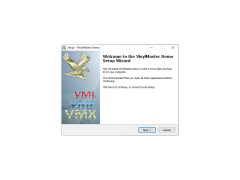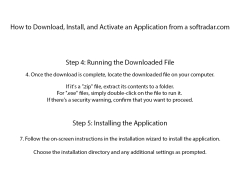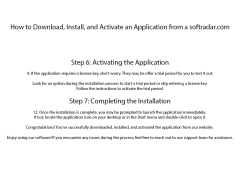VinylMaster Ltr
by Future Corporation Pty Ltd
VinylMaster Ltr is a powerful and easy-to-use signmaking software for creating professional-grade signs, banners, logos, and more.
Operating system: Windows
Publisher: Future Corporation Pty Ltd
Antivirus check: passed
VinylMaster Ltr is a revolutionary software designed to make vinyl cutting easy and affordable. This software is designed to help anyone create professional-looking graphics and signs, quickly and easily.
VinylMaster Ltr comes with a variety of features that make it one of the most popular vinyl cutting software packages on the market. Here’s a look at some of the features that make VinylMaster Ltr so popular:
• Easy-to-Use Interface: VinylMaster Ltr has a user-friendly interface that makes it quick and easy to learn and use. The software has a library of tools and features, making it easy to create a variety of designs and signs.
• Professional Results: VinylMaster Ltr produces professional-looking results every time. The software includes a variety of tools for setting up and creating designs, including shapes, text, images, and more.
• Versatile Output Options: VinylMaster Ltr can be used to create designs for a variety of vinyl cutting machines, including plotters, engravers, and more. The software also supports a wide range of vinyl materials, including vinyl, adhesive, and fabric.
• Compatible with Most Hardware: VinylMaster Ltr is compatible with most vinyl cutting machines, making it easy to get started with your own custom designs. The software is also compatible with most operating systems, including Mac OS X and Windows.
• Affordable Price: VinylMaster Ltr is one of the most affordable vinyl cutting software packages on the market. The software is available at a variety of retailers, allowing you to find the best deal.
• Support: VinylMaster Ltr comes with a comprehensive support system, providing help with installation, troubleshooting, and more. The software also includes access to online tutorials and resources, making it easy to learn how to use the program.
• Design Tools: VinylMaster Ltr includes a variety of design tools, including shapes, text, images, and more. The software also includes tools for creating masks, using layers, and more.
• Cut Settings: VinylMaster Ltr includes a variety of cut settings, allowing you to adjust the size, speed, and pressure of your cuts. The software also includes a library of preset settings, making it easy to get started.
• File Management: VinylMaster Ltr includes a file management system, making it easy to organize your designs. The software allows you to store and access designs quickly, making it easy to find what you need.
• Automation: VinylMaster Ltr includes automation features, allowing you to automate common tasks, such as cutting multiple copies of a design. The software also includes a feature for creating labels and stickers.
• Compatibility: VinylMaster Ltr is compatible with a variety of vinyl cutting machines, making it easy to get started with your own custom designs. The software is also compatible with most operating systems, including Mac OS X and Windows.
• Free Trial: VinylMaster Ltr offers a free trial, allowing you to try the software before you buy. The trial version includes all of the features of the full version, allowing you to get a feel for the software before you make a purchase.
VinylMaster Ltr comes with a variety of features that make it one of the most popular vinyl cutting software packages on the market. Here’s a look at some of the features that make VinylMaster Ltr so popular:
• Easy-to-Use Interface: VinylMaster Ltr has a user-friendly interface that makes it quick and easy to learn and use. The software has a library of tools and features, making it easy to create a variety of designs and signs.
• Professional Results: VinylMaster Ltr produces professional-looking results every time. The software includes a variety of tools for setting up and creating designs, including shapes, text, images, and more.
• Versatile Output Options: VinylMaster Ltr can be used to create designs for a variety of vinyl cutting machines, including plotters, engravers, and more. The software also supports a wide range of vinyl materials, including vinyl, adhesive, and fabric.
• Compatible with Most Hardware: VinylMaster Ltr is compatible with most vinyl cutting machines, making it easy to get started with your own custom designs. The software is also compatible with most operating systems, including Mac OS X and Windows.
• Affordable Price: VinylMaster Ltr is one of the most affordable vinyl cutting software packages on the market. The software is available at a variety of retailers, allowing you to find the best deal.
• Support: VinylMaster Ltr comes with a comprehensive support system, providing help with installation, troubleshooting, and more. The software also includes access to online tutorials and resources, making it easy to learn how to use the program.
• Design Tools: VinylMaster Ltr includes a variety of design tools, including shapes, text, images, and more. The software also includes tools for creating masks, using layers, and more.
• Cut Settings: VinylMaster Ltr includes a variety of cut settings, allowing you to adjust the size, speed, and pressure of your cuts. The software also includes a library of preset settings, making it easy to get started.
• File Management: VinylMaster Ltr includes a file management system, making it easy to organize your designs. The software allows you to store and access designs quickly, making it easy to find what you need.
• Automation: VinylMaster Ltr includes automation features, allowing you to automate common tasks, such as cutting multiple copies of a design. The software also includes a feature for creating labels and stickers.
• Compatibility: VinylMaster Ltr is compatible with a variety of vinyl cutting machines, making it easy to get started with your own custom designs. The software is also compatible with most operating systems, including Mac OS X and Windows.
• Free Trial: VinylMaster Ltr offers a free trial, allowing you to try the software before you buy. The trial version includes all of the features of the full version, allowing you to get a feel for the software before you make a purchase.
VinylMaster Ltr provides a powerful and intuitive way to design, cut and print professional-looking vinyl graphics.
VinylMaster Ltr software requires a Windows operating system, such as Windows 7 or newer. It is compatible with both 32-bit and 64-bit versions. The software requires at least a 1 GHz processor, 2GB of RAM, and 500MB of available disk space. Additionally, a mouse or similar pointing device is needed. The software also requires a vinyl cutter or plotter that is supported by VinylMaster Ltr.
PROS
Easy to use with a user-friendly interface.
Offers wide range of design tools.
Includes precise vector tracing tools.
Offers wide range of design tools.
Includes precise vector tracing tools.
CONS
Limited design elements compared to other professional graphic design software.
Steep learning curve for beginners without a comprehensive tutorial.
No options for collaborative work on designs.
Steep learning curve for beginners without a comprehensive tutorial.
No options for collaborative work on designs.
Corey B.
I recently purchased VinylMaster Ltr software for creating cutting designs for my vinyl cutting machine. I was very impressed with the overall user interface and the ease of use. I found it to be very intuitive and was able to get up and running quickly. The software has lots of features, including support for vector graphics, image tracing, and support for a variety of file formats. I also liked that it could be used with multiple cutting machines, which saved me a lot of time and money. I found the built-in design tools to be very creative and very helpful in creating the exact design I was looking for. Overall, I have been very pleased with the software and would recommend it to anyone who is looking for a great cutting design software.
Jay Fitzrandolph
VinylMaster Ltr is a great software for creating vinyl lettering. It has an intuitive user interface and plenty of features and tools to help create professional-looking designs. The included library of fonts and clip art is also quite extensive. The customer support team is very helpful and responds quickly to any requests. The online help resources are also helpful.
Jay T.
This software is designed for designing and cutting vinyl signs, decals, and lettering. It features a user-friendly interface, a wide range of tools for graphic design, and support for various file formats. It also offers advanced features such as vectorization, contour cutting, and multi-color layering. Additionally, it provides a range of templates, fonts, and clipart for users to choose from. Overall, this software is a great option for those looking to create professional-grade vinyl designs.
Thomas
Easy to use, precise designs, excellent support.
Oscar
Intuitive, professional vinyl designing.
Ethan
Professional software for vinyl cutting.