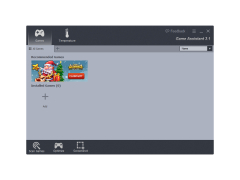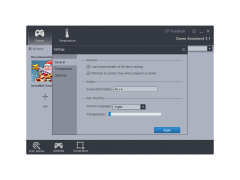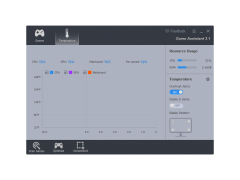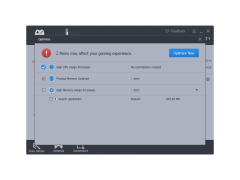Game Assistant
Game Assistant 2 is a software monitoring program to organise games in Windows PC
Game Assistant is an excellent system utility for total control over the state of hardware and system resources of a PC, as well as optimizing the gaming performance of a computer. This is more important than ever before when running modern video games at high settings, because most of them are very "loaded" computer hardware, causing overheating and strong "brakes" in the display of graphics.
This utility will protect your machine from any possible equipment failure due to overheating by measuring and monitoring the temperature of all computer hardware modules (video adapter, processor, RAM, motherboard, etc.) and the operation of all cooling devices (fans, water cooling systems) as accurately as possible. If the temperature suddenly rises above the norm, you will immediately learn about it through a special notification window, which will be launched in parallel with the game and instantly be able to take the necessary measures.
In addition to that, Game Assistant has a number of other very interesting and useful additional functions. For example, the app keeps an eye on the state of RAM utilization and allows you to quickly clear it in the event of an overflow, which really helps to eliminate serious slowdowns in PC operation. Also, the utility monitors system processes very well and allows you to easily manage them - to suspend or completely disable, to significantly improve the performance of the PC when running a gaming application. And for greater usability, the Game Assistant interface provides the ability to add games (to run them quickly from underneath the program) and configure the most optimal settings for their operation on this PC.
The main benefit of using the Game Assistant software is its ability to optimize the gaming performance and prevent hardware failures due to overheating.
Processor: Minimum Intel dual-core 2.0 GHz or equivalent
RAM: Minimum 2GB
Must have good GPU for monitoring and adjusting graphic resources
PROS
Allows easy tracking of gaming hours and achievements.
Automatic alerts for game-related updates and releases.
CONS
Occasional glitches and crashes.
Limited compatibility with older gaming systems.