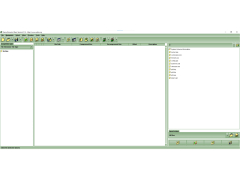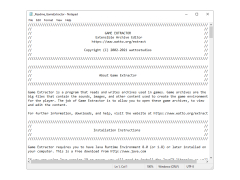With Game Extractor, you can extract files from archives to your computer for viewing or editing, or you can simply use the preview function.
This useful and powerful program has been developed for working with archives. Game archives, as a rule, have closed formats developed by game developers, and very often they differ from each other depending on the game. Game Extractor, with the help of plug-ins, can read and even edit many game archive formats that would be unreadable without this program. The program can also read archives from different game platforms. Like PC, Xbox and Playstation.
Game Extractor allows users to extract, view, and edit files from various game archives across multiple platforms using a simple plugin system.
Game Extractor was created to make it easy and affordable for users to work with archives. The program has a lot of advanced features that are not available in other archivers. One very important advantage of this program is that it runs on any computer, regardless of the operating system.
Another important feature of this program is the use of plugins. Previously, when adding support for a new archive format, you had to download the new archiver program completely. With Game Extractor, all you have to do is download a small plugin that will allow you to read new archive formats. The plugin system has been specifically designed to simplify the work, allowing almost everyone to develop a new plugin without any programming knowledge.
Game Extractor works like any standard archiver. You will be able to open archives of different formats, add or remove files from them, as well as save the necessary archives for you. You will also be able to extract files from the archives to your computer's memory for editing or viewing. Or simply use the Archive Preview feature to speed up the entire program. Previewed files can be saved in a variety of formats - Game Extractor performs the conversion between formats itself.
- More than 600 plugins for reading and creating more than 1000 game archives;
- supports game archives of different platforms, including PC, XBox, PS2, and PSP;
- uses MexCom3 encoding for reading and creating additional archives. It also gives you the ability to create your own encodings.
PROS
Offers a user-friendly and intuitive interface.
Allows read and write of converted files.
CONS
The interface is not user-friendly for inexperienced users.
No Mac version is available, limiting accessibility for users.
Cameron
Game Extractor is a cool app that is designed for reading and writing archives used in many games.
Tue, Mar 26, 2024
The app has various of useful features. Thirst of all, it has plugins for reading and writing a big amount of game archives. Secondly, it is able to extract, replace, and rename files in existing archives. In addition, it is able to show file previews and convert them to various formats. Furthermore, it is able to view archive contents as a table, tree, or a list of thumbnail images.
Game Extractor is also used as a learning platform where developers can create mods.
The app supports PCs, mobiles and game consoles.