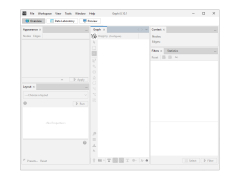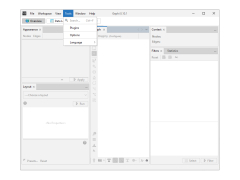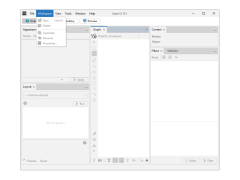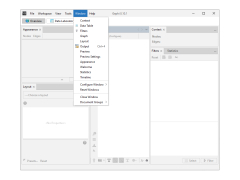Gephi
by Mathieu Bastian
Gephi is an open-source visualization and exploration platform for complex networks and dynamic graphs.
Gephi is an open-source interactive visualization and exploration platform for all kinds of networks and complex systems, dynamic and hierarchical graphs. It is written in Java and uses the well-known open source library Graph Streaming (GS) for the graphical representation of networks and offers a range of advanced features, such as dynamic layout, powerful filtering, interactive exploration, advanced visualizations, and integration with other tools.
1. Easy to Use Interface: Gephi has an intuitive and easy to use interface to make network analysis, visualization, exploration and manipulation easy.
2. Network Representation: Gephi provides a wide range of network representations, such as dynamic and hierarchical graphs.
3. Interactive Exploration: Gephi provides powerful filtering capabilities, enabling users to explore and analyze networks interactively.
4. Advanced Visualizations: Gephi provides advanced visualizations, such as the Force Atlas algorithm for layout, which can be used to reveal the structure of a network.
5. Dynamic Layout: Gephi offers several dynamic layout algorithms, allowing users to explore networks in real time.
6. Data Integration: Gephi is able to import networks from a variety of sources, including databases, spreadsheets, and text files.
7. Network Filtering: Gephi has powerful filtering capabilities, enabling users to explore complex networks and identify interesting patterns.
8. Statistical Analysis: Gephi provides a range of statistical measures, such as centrality and modularity, to help users analyze networks.
9. Integration with Other Tools: Gephi is integrated with several other tools, such as the OpenOrd force-directed layout algorithm and the Gephi Toolkit.
10. Community Support: Gephi has an active user community, which provides support and advice on using the software.
Gephi is a powerful and versatile tool for network analysis, visualization and exploration. It is easy to use and provides a range of advanced features to help users analyze and explore networks. It is a great choice for anyone looking for a powerful, open-source tool for network analysis and visualization.
The main benefit of Gephi is that it enables users to intuitively visualize and explore networks of data.Features:
1. Easy to Use Interface: Gephi has an intuitive and easy to use interface to make network analysis, visualization, exploration and manipulation easy.
2. Network Representation: Gephi provides a wide range of network representations, such as dynamic and hierarchical graphs.
3. Interactive Exploration: Gephi provides powerful filtering capabilities, enabling users to explore and analyze networks interactively.
4. Advanced Visualizations: Gephi provides advanced visualizations, such as the Force Atlas algorithm for layout, which can be used to reveal the structure of a network.
5. Dynamic Layout: Gephi offers several dynamic layout algorithms, allowing users to explore networks in real time.
6. Data Integration: Gephi is able to import networks from a variety of sources, including databases, spreadsheets, and text files.
7. Network Filtering: Gephi has powerful filtering capabilities, enabling users to explore complex networks and identify interesting patterns.
8. Statistical Analysis: Gephi provides a range of statistical measures, such as centrality and modularity, to help users analyze networks.
9. Integration with Other Tools: Gephi is integrated with several other tools, such as the OpenOrd force-directed layout algorithm and the Gephi Toolkit.
10. Community Support: Gephi has an active user community, which provides support and advice on using the software.
Gephi is a powerful and versatile tool for network analysis, visualization and exploration. It is easy to use and provides a range of advanced features to help users analyze and explore networks. It is a great choice for anyone looking for a powerful, open-source tool for network analysis and visualization.
Gephi is a cross-platform desktop application written in Java, so it requires a Java Runtime Environment (JRE) version 8 or above. It is also recommended to have a minimum of 4GB of RAM to run Gephi. Other technical requirements include a display resolution of 1280x1024 or higher and 200MB of available disk space. It is also compatible with Windows 7 or later, MacOS, and Linux.
PROS
Provides excellent visualization of complex network data.
Open-source platform encourages community contribution and enhancement.
Robust analytics and powerful layout algorithms.
Open-source platform encourages community contribution and enhancement.
Robust analytics and powerful layout algorithms.
CONS
Steep learning curve for beginners due to complex interface.
Lacks comprehensive tutorials and user support.
Occasional instability and bugs in larger datasets.
Lacks comprehensive tutorials and user support.
Occasional instability and bugs in larger datasets.
Ethan Fridman
Gephi is a powerful and versatile software for data analysis and visualization. I have been using it for a couple of months and it has been very helpful in my research. It is easy to use and provides several useful features. It allows to easily create complex network graphs and visualizations, and to customize them in various ways. I have found the layout algorithms to be particularly useful, as they help to quickly identify patterns in the data. Additionally, Gephi is open source, so there are many resources available online to help with using the software. I have also found the Gephi community to be a great source of support. Overall, Gephi is a great tool to have in my data analysis toolbox.
Arran Althiser
Gephi is a powerful tool for exploring and visualizing networks. The user interface is intuitive and easy to use, and the software can produce high quality graphs. It offers a wide range of features that allow for a lot of customization. The output formats are also extensive, making it suitable for a variety of uses. The support community is very active and helpful.
Connor L.
This software is an open-source network analysis and visualization tool that allows users to interactively explore, analyze, and visualize complex networks. Its main features include a powerful layout engine with various algorithms, a wide range of data import options, real-time network visualization, and the ability to customize and export visualizations. Users can also perform statistical analysis, create dynamic filters, and use plugins to enhance the software's functionality.
Luke I.
Gephi software is a powerful tool for visualizing and analyzing complex networks.
Hunter
Interactive, intuitive for visualizing and analyzing networks.