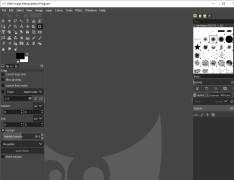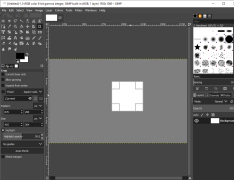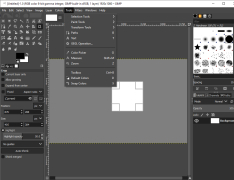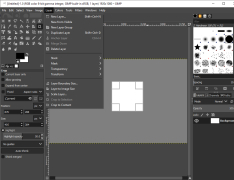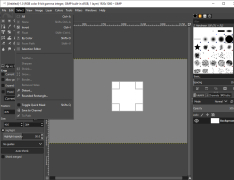Operating system: Windows
Publisher: The GIMP Team
Release : GIMP 2.10.0(64-bit)
Antivirus check: passed
I started to use GIMP after I saw numerous reviews that said it is the best free photo editing software. A lot of tools are something that you can find on Adobe photoshop too, which gives you a good number of practice before you decide to purchase Photoshop. Also, I found GIMP very simple but also easy to use for a beginner like me. For example, I can easily switch the layers by using a tick-box function in the layer toolbox. The icons in the layer toolbox are very explicit, and I could instantly recognize which layer is currently being shown on the edit.
Another example is a brush tool. GIMP provides a pre-set brush tool that allows you to start your work right away without having to install from somewhere. Of course, if you want to use a broader range of brushes and fonts, you can install it pretty easily by using settings function.
One of the best features of GIMP is the filter effects tool. There are ranges of different filters, such as the 3D effect, Alien neon effect, cloud effect, blur, and gif animation effects. To use the filter tool, first, you need to choose which layer do you want it to have an effect. Then, you go onto the filter tool and select the effect you want. After that, you can simply choose the color you want for the effect and also select the size of the effect you want it to be. Once you are happy with your setting and click 'OK,' GIMP will automatically start creating layers that are required to make the effects of your work. As a result, the logo effect tools allow you to create a more sophisticated look of your design without having to learn how to make it on your own. However, it depends on the pixel size of the original picture. The filter tool might take up to 3 minutes, which a new user should be aware of.
Once you are happy with your work, you can save your work with more than 10 different file formats. This is very useful if you want to save your work with a multiple file format since I used GIMP as a part of my hobby.
A great graphic design tool for a beginner who can not afford Adobe photoshop. Easy to use, you get almost all tools as much as Photoshop.Features:
- Suitable for digital retouchings such as drawing and photographs
- More than 10 file formats
- Pre-set brushes
- Undo and redo can be used more than multiple times
- More than 10 different effect filters are available as a pre-set
Minimum 4GB of RAM
1GB of free disk space for installation
PROS
Supports a wide range of file formats.
Numerous tools for photo editing and graphic design.
CONS
Lacks certain advanced editing tools.
Limited support for CMYK color model.