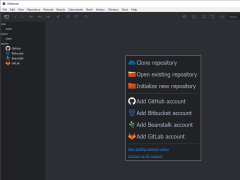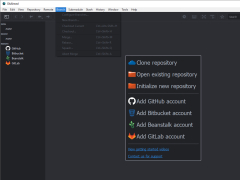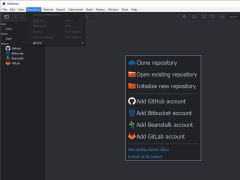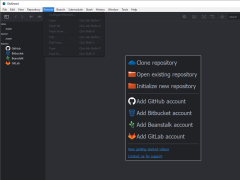GitAhead
by Scientific Toolworks
GitAhead is a cross-platform graphical Git client that simplifies working with Git repositories.
GitAhead is a powerful, feature-rich visual Git client and repository manager. It's designed to make it easy to view, access, and manage Git repositories and branches, while providing a powerful set of features to work with.
GitAhead gives Git users a powerful GUI interface that provides unparalleled insight and control over their repositories. It's designed to help users better understand their repositories, branches, and commits, while providing powerful tools to make working with Git easier.
GitAhead
GitAhead provides a comprehensive suite of features that make it easy to view, access, and manage Git repositories and branches.
1. Repository Management
GitAhead makes it easy to manage your repositories and branches. You can easily create and delete repositories, and manage branches with just a few clicks. It also provides powerful tools for managing remote repositories, automatically syncing them with your local repositories.
2. Commit Browser
GitAhead's Commit Browser makes it easy to view the commit history of your repository. You can view the commit history of each branch, view the diffs of each commit, and more. The Commit Browser also makes it easy to find the commits you're looking for, by providing advanced search capabilities.
3. Visual Merge Tool
GitAhead provides a powerful Visual Merge Tool, which makes it easy to view and merge changes between branches. It provides an easy to use graphical interface which allows you to select the changes you want to keep, and quickly apply them to your working tree.
4. Graphical History View
GitAhead provides a powerful graphical History View, which allows you to easily view the history of your repository. It provides a visual representation of the commit history, making it easy to identify commits and changes.
5. Powerful Diff Viewer
GitAhead provides a powerful Diff Viewer, which makes it easy to view the changes between commits. It allows you to view the differences between any two commits, and can also help you identify and resolve conflicts.
6. Blame View
GitAhead provides a powerful Blame View, which allows you to quickly identify which commit caused a particular change. This can be very useful for debugging and tracking down errors.
7. File History View
GitAhead provides a powerful File History View, which allows you to quickly view the history of a particular file. This allows you to view the changes that have been made to the file, and quickly identify which commit caused a particular change.
8. Commit Staging
GitAhead provides a powerful Commit Staging feature, which makes it easy to manage your commits. You can easily stage and unstage changes, and commit them with just a few clicks.
9. Log Viewer
GitAhead provides a powerful Log Viewer, which makes it easy to view the commit history of your repository. You can view the history of each branch, and quickly identify the commits you're looking for.
10. Submodules
GitAhead provides support for Submodules, which makes it easy to manage and track changes to external repositories. This allows you to easily manage and track changes to external repositories, while still keeping your repository organized.
11. Project Management
GitAhead provides powerful project management tools, which make it easy to manage and track the progress of your projects. You can easily track tasks, issues, and milestones, and keep track of your team's progress.
12. Automation
GitAhead provides powerful automation features, which make it easy to automate common tasks. You can easily create scripts to automate tasks such as committing changes, pushing to remote repositories, and more.
GitAhead gives Git users a powerful GUI interface that provides unparalleled insight and control over their repositories. It's designed to help users better understand their repositories, branches, and commits, while providing powerful tools to make working with Git easier.
GitAhead
GitAhead provides an intuitive graphical interface to quickly and easily manage Git repositories.Features:
GitAhead provides a comprehensive suite of features that make it easy to view, access, and manage Git repositories and branches.
1. Repository Management
GitAhead makes it easy to manage your repositories and branches. You can easily create and delete repositories, and manage branches with just a few clicks. It also provides powerful tools for managing remote repositories, automatically syncing them with your local repositories.
2. Commit Browser
GitAhead's Commit Browser makes it easy to view the commit history of your repository. You can view the commit history of each branch, view the diffs of each commit, and more. The Commit Browser also makes it easy to find the commits you're looking for, by providing advanced search capabilities.
3. Visual Merge Tool
GitAhead provides a powerful Visual Merge Tool, which makes it easy to view and merge changes between branches. It provides an easy to use graphical interface which allows you to select the changes you want to keep, and quickly apply them to your working tree.
4. Graphical History View
GitAhead provides a powerful graphical History View, which allows you to easily view the history of your repository. It provides a visual representation of the commit history, making it easy to identify commits and changes.
5. Powerful Diff Viewer
GitAhead provides a powerful Diff Viewer, which makes it easy to view the changes between commits. It allows you to view the differences between any two commits, and can also help you identify and resolve conflicts.
6. Blame View
GitAhead provides a powerful Blame View, which allows you to quickly identify which commit caused a particular change. This can be very useful for debugging and tracking down errors.
7. File History View
GitAhead provides a powerful File History View, which allows you to quickly view the history of a particular file. This allows you to view the changes that have been made to the file, and quickly identify which commit caused a particular change.
8. Commit Staging
GitAhead provides a powerful Commit Staging feature, which makes it easy to manage your commits. You can easily stage and unstage changes, and commit them with just a few clicks.
9. Log Viewer
GitAhead provides a powerful Log Viewer, which makes it easy to view the commit history of your repository. You can view the history of each branch, and quickly identify the commits you're looking for.
10. Submodules
GitAhead provides support for Submodules, which makes it easy to manage and track changes to external repositories. This allows you to easily manage and track changes to external repositories, while still keeping your repository organized.
11. Project Management
GitAhead provides powerful project management tools, which make it easy to manage and track the progress of your projects. You can easily track tasks, issues, and milestones, and keep track of your team's progress.
12. Automation
GitAhead provides powerful automation features, which make it easy to automate common tasks. You can easily create scripts to automate tasks such as committing changes, pushing to remote repositories, and more.
1. Operating System: GitAhead is compatible with Windows, Linux, and macOS.
2. Processor: Any Intel or AMD processor compatible with the operating system.
3. Memory: At least 4GB of RAM is recommended.
4. Hard Drive: At least 100MB of free space is needed for installation and any files associated with the software.
5. Network: A working Internet connection is required for some features, such as remote repository support.
2. Processor: Any Intel or AMD processor compatible with the operating system.
3. Memory: At least 4GB of RAM is recommended.
4. Hard Drive: At least 100MB of free space is needed for installation and any files associated with the software.
5. Network: A working Internet connection is required for some features, such as remote repository support.
PROS
Allows for comprehensive histographic representation of repository activity.
Offers integration with GitHub, Bitbucket, and GitLab.
Includes dark and light themes for user interface customization.
Offers integration with GitHub, Bitbucket, and GitLab.
Includes dark and light themes for user interface customization.
CONS
Lacks advanced features compared to similar applications.
Difficult to navigate for beginners.
Occasional unexplained crashes disrupt work.
Difficult to navigate for beginners.
Occasional unexplained crashes disrupt work.
James I.
I have been using GitAhead for a few months now and I find it to be a great tool for managing my Git repositories. It's easy to navigate and the user interface is intuitive. The built-in diff viewer is very useful for quickly checking changes. I also like the ability to quickly select and compare multiple commits. The integrated search feature has also been really helpful for finding specific files or commits. The one thing I would like to see improved is the performance when dealing with large repositories. I have had some issues with slow loading times. But overall, I'm happy with the GitAhead experience.