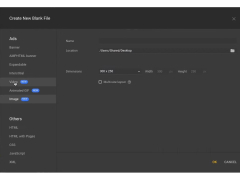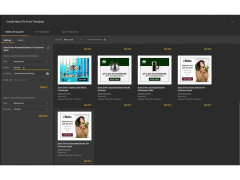Google Web Designer enables users to modify and create the most spectacular webpages with ease. From a reliable company, this product does not fail in what it sets out to do. It allows users to create beautiful and engaging interfaces with the content of their choice. In enabling users to create webpages so well, it keeps users from having to lose any elements of webpage creation by having an interface that is easy to figure out, is intuitive, and is very pleasing aesthetically. I would highly recommend Google Web Designer to web designers of all proficiencies, such as beginners to more advanced users. They would like to create and customize their own web content. It allows the user to work with animation and other elements so that you can bring out the best look of your content, and all of it is free.
Google Web Designer works and integrated with numerous third-party applications, including other Google platforms such as Drive, Ads, Video 360, and Display. By integrating and intertwining all of these applications, the user has essentially no limit to what they can create as a webpage. By using the effects embedded in this program’s interface to your own choice, you will be able to deliver content in the most effective way possible, all while making it look appealing and suiting your desire.
Google Web Designer meets all needs and is free to use, meaning that it beats all other alternatives and does not require the user to be well versed in web design before the use of this program. I would highly recommend this to any worker, student, or individual looking to experiment with web design.
Comes integrated with a wide array of web design tools, and compatible with numerous external apps as wellFeatures:
- Web design for all users
- Simple and elegant interface
- Intricate design
- Reliable processes
- Free to use
CPU: 2.33GHz or faster x86-compatible processor
RAM: 512MB of RAM or more
Hard Disk Space: 200MB or more
PROS
Supports a wide range of file formats.
Offers 3D content creation abilities.
CONS
Steep learning curve for beginners.
Limited template options for design.