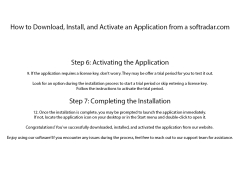GoPro App
Application which expedites the process of offloading and viewing GoPro photos and videos
The GoPro App is a convenient way to manage your GoPro camera's photos and videos. The program allows you to easily transfer to the computer's memory created records, sort them by a variety of parameters, combine them into catalogs and view directly in the built-in player. When the camera is connected to a computer, it will be recognized automatically.
In the settings, you can enable mass import of content or transfer video "individually". The GoPro App also performs simple editor functions, such as cutting off unnecessary parts of the clip and composing the "pieces". The created videos can be uploaded to Facebook or YouTube. Accounts on these social networks should preferably be linked in the appropriate section to be able to share videos in a couple of clicks. Please note that the first time you start up, you will need to create a GoPro account using your email address. After successful login to your account, you will be prompted to specify a folder to save the imported files.
The GoPro App simplifies transferring, editing and managing your GoPro photos and videos on your computer.
Another important purpose of this software is to update the firmware of the camera. The availability of updates is checked directly at connection. If available, the GoPro App prompts the user to reboot the camera to install a new firmware version. We recommend updating the software immediately after the release. The program interface is similar to that in popular photo and video managers. The main part of the main window is occupied by the preview of downloaded media files, and switching between sections is performed in the side menu.
- allows you to import and catalog videos from your GoPro camera;
- contains a simple editor designed to crop clips and create Time-lapse;
- can upload ready-made videos to YouTube and Facebook;
- is used to update the firmware of the camera;
- has a familiar multimedia interface for a manager.
PROS
Provides easy access to cloud storage for videos and photos.
Features simple, intuitive controls and interface for users.
CONS
Limited editing tools compared to desktop software.
Occasional syncing issues with devices.