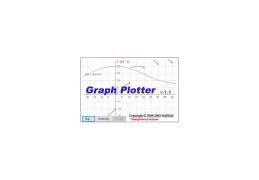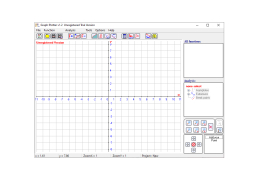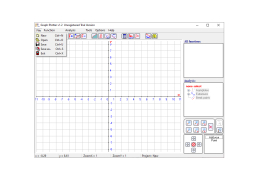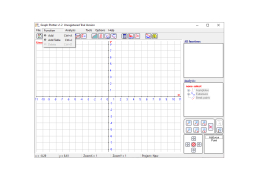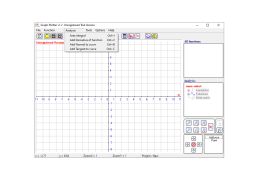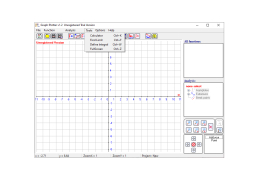Graph Plotter is an application for building and analyzing function charts. Graph Plotter is able to build many types of charts, including parametric function charts, equation solution charts, etc. The user of the program can define the maximum and minimum values at a certain interval of the chart, calculate asymptotes and limits, use integrals and differentials, trigonometric functions, etc. The appearance of the charts is adjustable - you can use different colors, coordinate grid, etc. Created projects can be saved for later use. Tools are available for function analysis. There is a built-in engineering calculator.
Graph Plotter simplifies the process of building and analyzing complex function charts.
1. OS: Windows 7 or higher; macOS 10.12 or newer
2. At least 2 GB RAM for smooth operation
3. Minimum 500 MB free storage space
4. Requires .NET Framework 4.7.2 or higher
2. At least 2 GB RAM for smooth operation
3. Minimum 500 MB free storage space
4. Requires .NET Framework 4.7.2 or higher
PROS
Facilitates easy and accurate graph plotting.
Offers a variety of graphing options.
Saves time in creating complex diagrams.
Offers a variety of graphing options.
Saves time in creating complex diagrams.
CONS
Can have a steep learning curve for beginners.
Limited customization options for graphs.
May not support advanced statistical tools.
Limited customization options for graphs.
May not support advanced statistical tools.
Finn
Math is necessary but I often find it to be overwhelming. I pay attention in class and still feel like I haven’t learned anything. Thankfully I found Graph Plotter and it’s really helped. Being able to enter in my own values and watch how changing the values affects the results has really improved my understanding of mathematical concepts. I also like that I can use this on my laptop so I have a larger, clearer display than I get using my graphing calculator.
George
It does what the name promises. I've tried a few different graphing programs and now am using Graph Plotter. It can be simple or complex (i.e., Algebra or Trig). You can also futz with the appearance of your graphs. Haven't seen any bugs in the Windows 10 version, which is the problem I've had with other programs.
Riley
I love using Graph Plotter for Windows because it's a program that lets me make all of my own charts and graphs. This lets me analyze data more quickly and efficiently. I can choose from a full variety of chart and graph types and never feel constrained for lack of options. It's also really painless to plot out my data points.