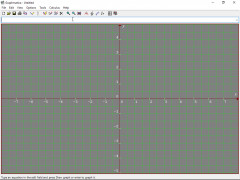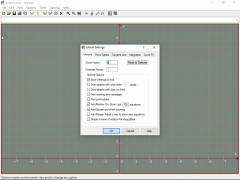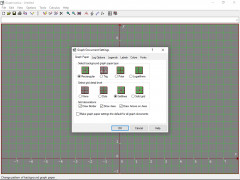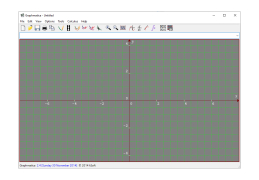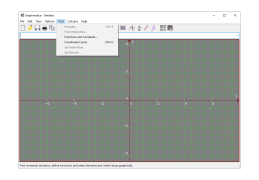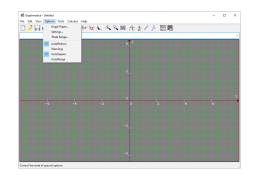Graphmatica
An intuitive utility utilized to plot endless equation variations on a visual plot with numerical features
Operating system: Windows
Publisher: kSoft
Release : Graphmatica 2.4
Antivirus check: passed
As if Algebra and Calculus are not difficult enough, the tedious task of manually graphing equations with a pen and graph paper makes it the ultimate stress-inducing experience. You can now toss that pen and paper aside because Graphmatica has made it possible to do all the same things involving your graphing functions on your computer. Graphmatica allows you to have up to a maximum of 999 graphs displaying on the screen at the same time. Customize your plots with color for separate functions and equations, and quickly identify solutions to equations, intersections, and dynamically display all of your integrals and tangent lines. Graphmatica also has polar, normal differential equations, and parametric equation functions as well. Print and export all of your graphs completely, eliminating the process of plotting everything on traditional paper with a pen.
Allows up to 999 plots to be graphed simultaneouslyFeatures:
- Six versatile graphing functions including parametric, polar, slope field, Cartesian equations, initial value approximations, and Cartesian inequalities
- Simple interface with a toolbar, pop up menus, redraw queue combo box, and status bar
- Intuitive memory called the redraw queue, Graphmatica stores and recalls up to the last 999 equations you graphed
- A comprehensive library of math and trigonometry functions
- Provides a table that displays to you the coordinates on your graphs
- Manually control the table coordinates or free sketch the graph and Graphmatica will spit out your table with coordinates
- Several types of graphing paper including logarithmic function, trig, polar and regular graphing paper
- Numerous output choices, copy equations send graphs and tables onto the clipboard to paste
- Built-in printing settings for either a quick print or a high-quality print
- The knowledge base of helpful information including instructions and guides to help a user navigate the program
- Follows the rules of math and can be customized to the commands you desire
- Works quickly, most graphs show up as soon as you hit the button on newer operating systems
- Minimum 2GB RAM required
- 1 GHz or faster processor
- 100MB free disk space
PROS
User-friendly interface makes navigation and operation easy.
High-resolution printing capability for professional-looking graphs.
CONS
The interface might seem outdated compared to newer software.
Limited compatibility with other digital platforms and devices.
William
Graphmatica is a powerful, easy-to-use, equation plotter with numerical and calculus features. Graphmatica is a tool that lets you easily create plots from equations. Its user friendly interface allows you to configure numerical and calculus options effortlessly. By entering an equation and hitting Enter, you can generate plots without any hassle. The software provides templates to work with allowing you to merge files with your graphs and plot all the equations you need. You can also copy graphs in BMP or EMF format, edit point tables, adjust graph paper properties numerically, evaluate point coordinates, find intersections between curves and perform integration. Despite its functionality Graphmatica remains lightweight and won't burden your system resources. It operates smoothly without crashes or errors making it an invaluable tool, for both math students and enthusiasts. While it may not have the features found in specialized graphing software that professional mathematicians or researchers might require, Graphmatica offers intuitive functionality that meets the needs of students and enthusiasts who want to create plots from equations.
Wed, Jan 31, 2024