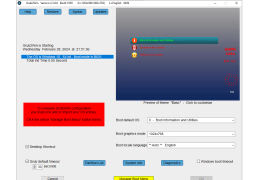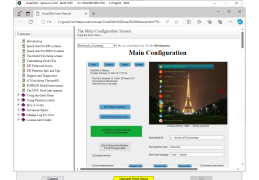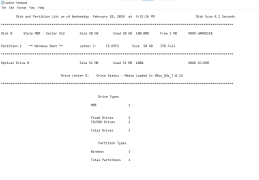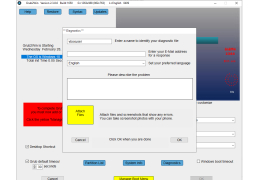Grub2Win
Gives users the option to boot one of several operating systems that are installed on a computer
Operating system: Windows
Publisher: Drummer
Release : Grub2Win 2.3.5.0
Antivirus check: passed
The GNU Project's boot loader software is called GNU GRUB, which is short for GNU Grand Unified Bootloader. The Free Software Foundation's Multiboot Specification's reference implementation, GRUB, gives users the option to boot one of several operating systems that are installed on a computer or choose a specific kernel configuration that is available on a certain operating system's partitions.
The Grand Unified Bootloader package served as the foundation for the creation of GNU GRUB (a play on Grand Unified Theory[5]). It is mainly utilized with Unix-like systems. The majority of Linux distributions, the GNU operating system, and the Solaris operating system on x86 platforms, starting with the Solaris 10 1/06 release, all use GNU GRUB as their boot loader.
Open source and fully free, Grub2Win. For your security, all modules are digitally signed.
Safely boot Linux and Windows operating systems from GPT and MBR drives.
Utilizes both BIOS and EFI firmware. Complies with Windows XP, 11, 10, 8, and 7.
Native GNU Grub version 2.06 code is loaded by Grub2Win. On your Windows C: disc, a single 20 MB directory contains all of the installation files. A few tiny boot modules are also copied during the installation to your EFI sector.
Automatically creates configuration files for Windows, Ubuntu, Debian, Suse, Manjaro, Mint, PhoenixOS, Android, and Fedora. For most other distributions, you can import Linux configuration files.
For each menu item, you can type in your own unique commands.
Beginning in 2010, Grub2Win. In 180 nations throughout the world, it has received more than a million downloads.
Consider donating a little donation to Grub2Win to support hardware and testing if you find it beneficial.
Open source and fully free, Grub2Win. For your security, all modules are digitally signed.Features:
- Supports BIOS firmware as well as 64 and 32-bit EFI.
- It is compatible with Windows 11, 10, 8, 7, and XP.
- Only needs 20 MB of disc space and one directory on the Windows C: drive.
- Translates into all languages.
- Simple Windows GUI quickly and easily configures Grub2Win.
- Works with all filesystems including Mac hfs and Btrfs.
- Can use a partition's UUID or label to find and boot it. enables sophisticated scripting.
- Up to 128 primary partitions per drive; compatible with both GPT and MBR discs.
PROS
Comes with highly customizable interface options.
Free to use with regular updates.
CONS
Limited support and documentation for troubleshooting and assistance.
Could pose potential data loss if not handled correctly.