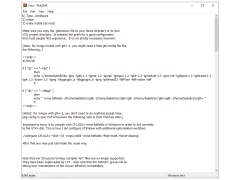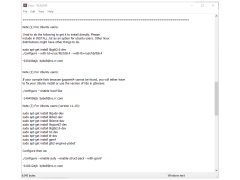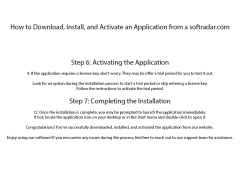GTKWave
by Tony Bybell, Joel Wheeler
GTKWave is a graphical waveform viewer for viewing and analyzing digital simulation waveforms.
Operating system: Windows
Publisher: Tony Bybell, Joel Wheeler
Antivirus check: passed
GTKWave is an open source wave viewer, a software application designed to display analog and digital waveforms. It is primarily used in the electronic design automation (EDA) industry to visualize the behavior of various electronic devices and circuits.
* Multi-level undo and redo
* Dumps in various formats (Verilog, VCD, FST, and LXT2)
* Captures signals from the command line
* Contains the ability to add custom color schemes
* Supports binary, hex, and decimal values
* Supports non-monotonic timing
* Provides comprehensive help system
* Ability to zoom in and out of waveforms
* Waveform data can be saved in multiple formats
* File comparison feature
* Ability to measure voltage, frequency, and time
* Supports a wide range of file formats
* Supports hierarchical view of waveforms
* Hexadecimal and decimal printing of waveforms
* Supports memory reference tracing
* Allows for easy navigation through waveforms
* Ability to add bookmarks and annotations
* Supports interactive and non-interactive tracing
* Ability to generate reports
* Time scale can be adjusted
* Can be used on multiple platforms (Windows, Linux, and MacOS)
Advanced Features:
* Built-in scripting language (Tcl)
* Ability to add custom waveform drawing tools
* Built-in logic analyzer for debugging circuits
* Supports value change dump (VCD)
* Supports digital signal processing (DSP)
* Ability to add user-defined signals
* Waveform data can be exported to Excel and Matlab
* Supports waveform search feature
* Supports multiple waveform views
* Ability to add custom waveform annotations
* Ability to add waveform labels and comments
* Supports automatic waveform scaling
* Supports waveform wavelet analysis
* Supports multiple window views
* Ability to save waveform images in various formats
GTKWave allows users to view and analyze waveform data from simulations and hardware measurements conveniently.Features:
* Multi-level undo and redo
* Dumps in various formats (Verilog, VCD, FST, and LXT2)
* Captures signals from the command line
* Contains the ability to add custom color schemes
* Supports binary, hex, and decimal values
* Supports non-monotonic timing
* Provides comprehensive help system
* Ability to zoom in and out of waveforms
* Waveform data can be saved in multiple formats
* File comparison feature
* Ability to measure voltage, frequency, and time
* Supports a wide range of file formats
* Supports hierarchical view of waveforms
* Hexadecimal and decimal printing of waveforms
* Supports memory reference tracing
* Allows for easy navigation through waveforms
* Ability to add bookmarks and annotations
* Supports interactive and non-interactive tracing
* Ability to generate reports
* Time scale can be adjusted
* Can be used on multiple platforms (Windows, Linux, and MacOS)
Advanced Features:
* Built-in scripting language (Tcl)
* Ability to add custom waveform drawing tools
* Built-in logic analyzer for debugging circuits
* Supports value change dump (VCD)
* Supports digital signal processing (DSP)
* Ability to add user-defined signals
* Waveform data can be exported to Excel and Matlab
* Supports waveform search feature
* Supports multiple waveform views
* Ability to add custom waveform annotations
* Ability to add waveform labels and comments
* Supports automatic waveform scaling
* Supports waveform wavelet analysis
* Supports multiple window views
* Ability to save waveform images in various formats
GTKWave is a free and open-source software package used for viewing and analyzing digital waveforms. It can be used on Windows, Mac OS X, and Linux systems.
Minimum technical requirements to run GTKWave:
• Operating System: Windows 7 or newer, Mac OS X 10.7 or newer, Linux
• Processor: Intel Pentium 4 or compatible
• Memory: 512 MB RAM
• Hard Drive: 200 MB of available space
• Graphics: 800x600 minimum resolution with 16-bit color
• Software: GTK+ 2.24 or higher
Minimum technical requirements to run GTKWave:
• Operating System: Windows 7 or newer, Mac OS X 10.7 or newer, Linux
• Processor: Intel Pentium 4 or compatible
• Memory: 512 MB RAM
• Hard Drive: 200 MB of available space
• Graphics: 800x600 minimum resolution with 16-bit color
• Software: GTK+ 2.24 or higher
PROS
Supports many VCD file formats, enhancing data visualization capabilities.
Provides a user-friendly interface for effective debugging.
Open-source tool, allowing customization and free usage.
Provides a user-friendly interface for effective debugging.
Open-source tool, allowing customization and free usage.
CONS
Can be difficult to use for beginners.
Lacks documentation for certain features.
Limited support for Mac OSX users.
Lacks documentation for certain features.
Limited support for Mac OSX users.
Rhys Hardies
GTKWave is a great open source software for viewing and analyzing VCD (Value Change Dump) files. It's easy to use and the user interface is very intuitive. The program can display waveforms from multiple VCD files at once. It also has features such as auto-scaling and zoom. The highlighting of signals and setting of bookmarks make it easier to analyze the waveforms. The program can also save and export the waveforms in a variety of formats. The support for multiple languages is also a great addition!