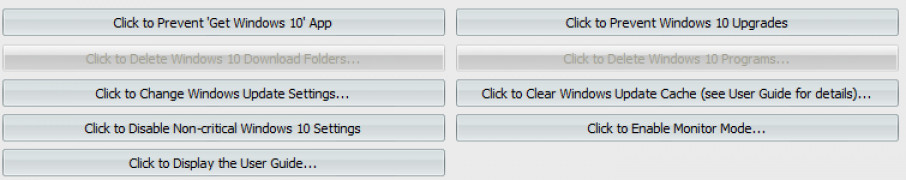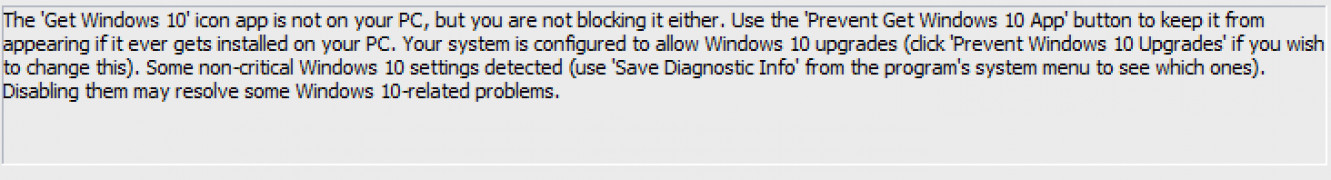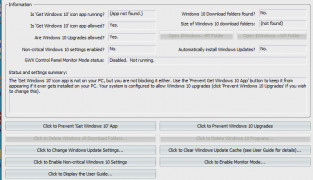GWX Control Panel
An alternative to the Windows control panel which enables the user to prevent recurring disturbances
Operating system: Windows
Publisher: Ultimate Outsider
Release : GWX Control Panel 1.7.4.1
Antivirus check: passed
This Windows free software program is a GWX Control Panel which works in order to allow safe and easy use to enable a control panel, which some may deem superior to the Windows Control Panel. It serves as a better alternative for its integrated features. It serves as a manager of ongoing and recurring notifications, enabling users to halt these entirely. It allows the user to disable any annoying reminders or popups which come from the Windows 10 app, meaning that it entirely changes the scope of what notifications users receive so that they are not disturbed while doing work or performing various tasks on their various devices. It also does these functions while also not requiring that users disable Windows update or by disabling the Windows Firewall. This ensures that the safety and security that comes with Windows is still intact and not modified in any form. Also, unlike alternatives to this program, it does not lead to unexpected or unwanted behaviors for those who have devices that are acting strangely. It also allows users to move forward and prevent them from performing unnecessary actions as a result of the Windows 10 app, consistently giving notifications. Overall, this software should be looked into by anyone who does not want to be disturbed by constant notifications, perhaps tied to the Windows 10 control panel and toolbar, so that you are more productive and efficient in your work. Halt these notifications once and for all so that you do not have to deal with them again.
Halt recurring notifications while also allowing for Windows security and FirewallFeatures:
- Alternative to Windows 10 control panel
- Prevents unnecessary notifications
- Manages system tray from disturbances
- Does not affect Windows security or Firewall features
- Boost productivity
For Windows users
PROS
Simple and user-friendly interface.
Doesn't consume a lot of system resources.
CONS
Lacks extensive documentation for troubleshooting.
Some features might be difficult for non-technical users.