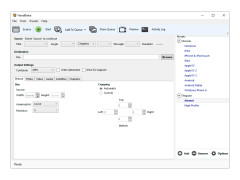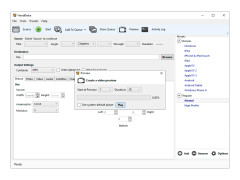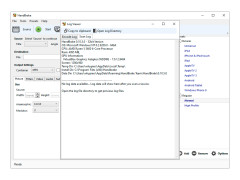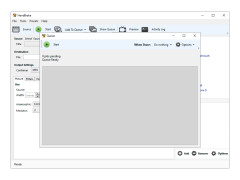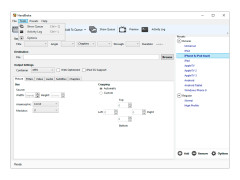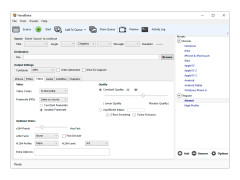HandBrake
A tool for converting video from nearly any format to a selection of modern, widely supported codecs
Operating system: Windows
Publisher: Titer
Release : HandBrake 0.10.5
Antivirus check: passed
HandBrake is a program for converting DVD video to different formats. With the help of this application you can easily save your favorite DVD movies in MP4, MKV, MPEG-4, MPEG-2, Theora and H.264(x264) formats, choosing the necessary subtitles. HandBrake can also store DVD audio in AAC, MP3, Flac, OGG and other formats. The program supports encoding with several types of bitrates, allows you to apply filters and resize the picture, use built-in presets and preview the video in preview mode.
You can download and use HandBrake for free. The program does not contain advertising and paid functions.
HandBrake allows for easy conversion of DVD video to multiple formats, providing flexibility for viewing on various devices and platforms.
- Convert DVD video to MP4, MKV, MPEG-4, MPEG-2, Theora and H.264 formats;
- to extract audio from the DVD.
PROS
Customizable video editing features.
Open-source and entirely free to use.
CONS
Does not support all video formats.
Limited customer support options.
Alexander
HandBreak is a video tweaking tool. This application is a completely free application. It is also an open-source project.
Tue, Feb 6, 2024
HandBrake supports a wide range of media formats. It can also change the video quality before starting the rendering process. It comes with a lot of necessary presets. This application supports high-speed encoding.
Users can batch scan and queue encodes simultaneously in this application. They can also change titles and chapters along with selecting variable ranges. This application also has dedicated support for subtitles. It supports VFR and CFR both. It also supports a lot of video filters. It also has the option to view the live static and video preview.