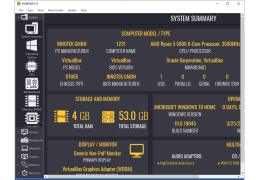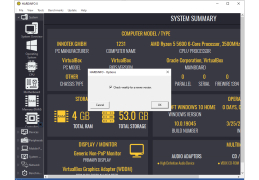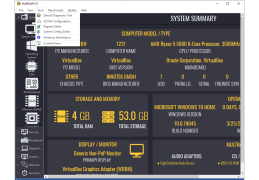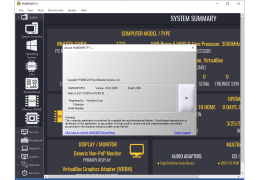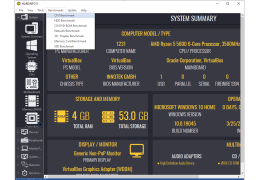HARDiNFO Free
Monitor your computer and run test to ensure it is running properly
Operating system: Windows
Publisher: Ultimate Systems
Release : HARDiNFO Free 8.0
Antivirus check: passed
HARDinfo Free is the free sister version of HARDinfo Pro. HARDinfo free is a software program that has a knack for gathering all of your computer system information, helping to monitor your computer, and runs benchmark tests as well. This software is not only able to provide users with any of the relevant data concerning their computer, but it can do so in a gentle way so that it does not damage your system resources. This software is able to help gather detailed information regarding the user's system data when it comes to the computer's hardware and peripherals. Still, it also collects detailed data on users' CPU, memory, motherboard, HDD/SDD drives as well as even the video card. The performance benchmark test is by far one of the best features that are included with the free version of this software. The performance benchmark test can compare the performance of your computer with other computers that were tested online. Users are also able to produce export HTML reports, which enable users to export detailed information on the computer to HTML or TXT formatted reports. This software is not only free, but it is available in several languages besides just English. HARDinfo Free is available in English, Italian, Polish, Spanish, Chinese, French, German, and Japanese. The software also requires one of several different Windows operating systems. So if you are looking at using this program for some type of business, users would need o purchase the pro version as the free version would not carry that much data.
Software will gather all of your computer system informationFeatures:
- Supports up to 128 cores
- Performance Benchmark Test
- Export HTML Reports
- Diagnostic tool
- Available in several languages
The requirements include: Windows Vista/XP/7,8,10/2003, 2000, 2008, 2012, and this software will also run off Windows 98.
HARDinfo free is limited to home usage at this time.
PROS
Includes benchmarks for performing system performance tests.
Available for free for personal use.
CONS
Interface can be confusing for beginners.
Limited functionalities in the free version.