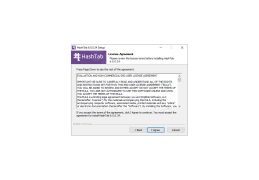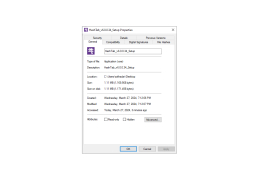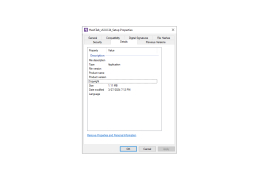Operating system: Windows
Publisher: Implbits Software, LLC
Release : HashTab 6.0.0.28
Antivirus check: passed
Incredibly convenient utility for calculation of checksums of any files. Once you install HashTab in the system, just right click on any file and select "Properties". You will notice that there is a new tab called "File Hashes". This tab will display all checksums of the file you have chosen to display.
You can set up the amounts to be calculated and displayed. You can also calculate the checksum of other files and compare them simultaneously. Of course, copy and paste is supported everywhere, so you don't have to break your eyes comparing hashes of different files. HashTab supports calculation of the following checksums: Adler32, CRC32, MD2, MD4, MD5, RIPEMD(128,256,320), SHA-1,256,384,512, Tiger, and Whirlpool. MD6 and eDonkey/eMule will also be added soon.
HashTab offers quick and easy calculation and comparison of checksums for any file, enhancing data integrity validation.
The program is fast and simple, and is a vital tool for every user who deals with files. Besides, the program is completely free!
At least 10MB free storage space
256MB of RAM minimum
Right-click context menu support necessary
PROS
Supports wide range of hash algorithms.
Integrated into the Windows Explorer context menu.
CONS
Confusing user interface for beginners.
Not available on some Linux distributions.