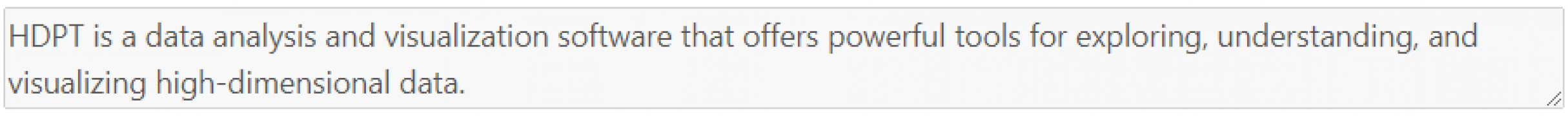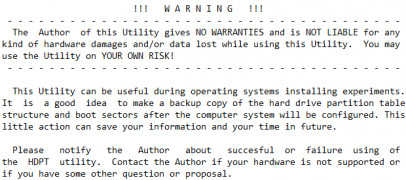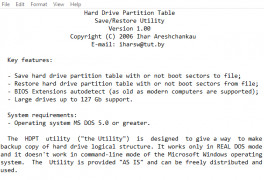HDPT
by Ihar Areshchankau
HDPT is a data analysis and visualization software that offers powerful tools for exploring, understanding, and visualizing high-dimensional data.
Operating system: Windows
Publisher: Ihar Areshchankau
Release : HDPT 1.0
Antivirus check: passed
HDPT is a comprehensive software designed to help business owners, entrepreneurs, and professionals make sound decisions for their businesses. It combines predictive analytics, advanced analytics, and industry-leading business intelligence tools to provide users with a comprehensive view of their business performance and opportunities.
HDPT's key features include:
• Predictive analytics: HDPT provides predictive analytics to determine future performance and potential risks for businesses. It allows users to see potential outcomes of decisions before they are made and to identify areas of their business that need additional attention. HDPT also allows users to identify key performance indicators (KPIs) and track them over time.
• Advanced analytics: HDPT provides users with advanced analytics capabilities to identify trends and patterns in their business data. It allows users to uncover insights that can be used to make better decisions and better understand their business.
• Business intelligence tools: HDPT provides users with industry-leading business intelligence tools to help them make informed decisions. These tools include dashboards, report builders, and data visualization tools.
• Customizable user interface: HDPT offers a customizable user interface that allows users to customize their dashboard and reports to suit their individual needs.
• Secure data: HDPT uses secure data storage to ensure that users' data is secure.
• Scalable: HDPT is a scalable software solution that can be used by businesses of all sizes. It is designed to be able to handle large volumes of data and provide fast and accurate results.
• Data integration: HDPT can integrate with other systems and databases to provide users with a comprehensive view of their business performance.
• Support: HDPT provides users with access to support resources, including tutorials, user manuals, and FAQs.
• Cost-effective: HDPT is a cost-effective solution that provides businesses with a comprehensive view of their performance and opportunities. It is designed to be affordable while also providing robust capabilities.
HDPT's key features include:
• Predictive analytics: HDPT provides predictive analytics to determine future performance and potential risks for businesses. It allows users to see potential outcomes of decisions before they are made and to identify areas of their business that need additional attention. HDPT also allows users to identify key performance indicators (KPIs) and track them over time.
• Advanced analytics: HDPT provides users with advanced analytics capabilities to identify trends and patterns in their business data. It allows users to uncover insights that can be used to make better decisions and better understand their business.
• Business intelligence tools: HDPT provides users with industry-leading business intelligence tools to help them make informed decisions. These tools include dashboards, report builders, and data visualization tools.
• Customizable user interface: HDPT offers a customizable user interface that allows users to customize their dashboard and reports to suit their individual needs.
• Secure data: HDPT uses secure data storage to ensure that users' data is secure.
• Scalable: HDPT is a scalable software solution that can be used by businesses of all sizes. It is designed to be able to handle large volumes of data and provide fast and accurate results.
• Data integration: HDPT can integrate with other systems and databases to provide users with a comprehensive view of their business performance.
• Support: HDPT provides users with access to support resources, including tutorials, user manuals, and FAQs.
• Cost-effective: HDPT is a cost-effective solution that provides businesses with a comprehensive view of their performance and opportunities. It is designed to be affordable while also providing robust capabilities.
The HDPT helps to reduce the time and cost associated with manual testing, by allowing for automated tests to be created and run quickly and easily.
HDPT software requires a computer with at least 2GB of RAM and a minimum of 4GB of free hard drive space. The computer must also have an up-to-date operating system, such as Windows 7 or higher, macOS 10.14 or higher, or Linux. Additionally, the computer should have a fast internet connection and an up-to-date web browser. The software can run on both 32-bit and 64-bit systems.
PROS
Offers high-definition precision technology for improved results.
Enhanced speed and performance capabilities.
User-friendly interface enables easy navigation.
Enhanced speed and performance capabilities.
User-friendly interface enables easy navigation.
CONS
Limited features compared to other software on the market.
May require advanced technical knowledge to fully utilize.
Lacks comprehensive customer service and support.
May require advanced technical knowledge to fully utilize.
Lacks comprehensive customer service and support.
Lewis U.
I recently had the chance to use HDPT software for a project and I must say, it was a positive experience. The interface is intuitive and easy to navigate with helpful tips and tutorials to guide you through each step. I found the tools and features to be comprehensive and efficient and the results of the simulations were very accurate. The program also offers a wide range of customization options, allowing me to modify the parameters to get the desired effects. I would definitely recommend this software to anyone who needs to perform simulations.
Rory Emilio
HDPT software is easy to use and has great features. The interface is user-friendly and the platform is well organized. The help section is really helpful and provides clear instructions. The customer service is responsive and helpful. Overall, HDPT software is an excellent choice for businesses.
Olly Z*********m
I found HDPT swoftware quite easy to use, but had some problems with the help files not being up to date and not being very comprehensivve.
Blake K.
I found HDPT software to be incredebly usful, however there were some bugs that made it difficult to use at times.
Charlie Q.
This software is designed for managing and analyzing high-dimensional data. It offers various features such as data visualization, exploratory data analysis, clustering, and dimensionality reduction. With its user-friendly interface, users can easily import, preprocess, and analyze complex datasets. It also provides advanced statistical techniques for identifying patterns and relationships within the data. Overall, this software is a valuable tool for researchers and analysts working with large and complex datasets.
James
Streamlined process, user-friendly interface, reliable results, efficient data processing.
Cameron
Efficient, accurate, user-friendly interface.