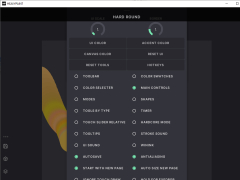HEAVYPAINT
by Vaughan Ling
HEAVYPAINT is a software that allows users to create and edit digital paintings, illustrations, and 3D models.
HEAVYPAINT
HeavyPaint is an innovative, feature-rich digital painting and illustration software for professional artists. It provides a comprehensive set of tools for artists of all skill levels to create professional-grade digital art. HeavyPaint is a powerful, versatile and user-friendly software program with a wide range of features.
FEATURES
• Brush Engine: HeavyPaint offers a comprehensive brush engine with a wide range of customizable brush settings. You can tweak the brush size, shape, opacity, flow and more to create the exact brush you need for every type of painting or illustration. The brush engine also includes support for pressure sensitivity, allowing you to create highly detailed art.
• Layer System: HeavyPaint features a powerful layer system that allows you to stack multiple layers of artwork, allowing you to create complex artworks with ease. The layer system also supports the use of masks and blending modes, making it easy to create realistic and dynamic art.
• Texturing and Shading: HeavyPaint provides a comprehensive set of tools for creating realistic textures and shading effects. You can add texture to your artwork using pre-made textures or by creating your own. The shading tools offer a range of options for adding soft shadows and highlights to your work to make it look more lifelike.
• Color Palette: HeavyPaint offers a powerful color palette system, making it easy to create and store custom color palettes. You can also create custom gradients or use pre-made ones to add a unique touch to your artwork.
• Brushes: HeavyPaint comes with a large selection of pre-made brushes. You can also create your own custom brushes or import brushes from other programs.
• File Formats: HeavyPaint supports a wide variety of file formats for exporting your artwork, such as PNG, JPG, PSD, TIFF, BMP and more.
• Interface: HeavyPaint has a user-friendly interface that is easy to navigate. The interface also allows you to customize the workspace to fit your needs.
• Tutorials: HeavyPaint includes a wide range of tutorials to help you get started with the program. The tutorials cover a range of topics such as brush settings, color palettes, layers and more.
• Support: HeavyPaint includes full customer support with a range of options such as live chat, email and phone.
HeavyPaint is a powerful, versatile and user-friendly digital painting and illustration software that is perfect for professional artists. It provides a comprehensive set of features and tools to help you create professional-grade art with ease.
HeavyPaint is an innovative, feature-rich digital painting and illustration software for professional artists. It provides a comprehensive set of tools for artists of all skill levels to create professional-grade digital art. HeavyPaint is a powerful, versatile and user-friendly software program with a wide range of features.
FEATURES
• Brush Engine: HeavyPaint offers a comprehensive brush engine with a wide range of customizable brush settings. You can tweak the brush size, shape, opacity, flow and more to create the exact brush you need for every type of painting or illustration. The brush engine also includes support for pressure sensitivity, allowing you to create highly detailed art.
• Layer System: HeavyPaint features a powerful layer system that allows you to stack multiple layers of artwork, allowing you to create complex artworks with ease. The layer system also supports the use of masks and blending modes, making it easy to create realistic and dynamic art.
• Texturing and Shading: HeavyPaint provides a comprehensive set of tools for creating realistic textures and shading effects. You can add texture to your artwork using pre-made textures or by creating your own. The shading tools offer a range of options for adding soft shadows and highlights to your work to make it look more lifelike.
• Color Palette: HeavyPaint offers a powerful color palette system, making it easy to create and store custom color palettes. You can also create custom gradients or use pre-made ones to add a unique touch to your artwork.
• Brushes: HeavyPaint comes with a large selection of pre-made brushes. You can also create your own custom brushes or import brushes from other programs.
• File Formats: HeavyPaint supports a wide variety of file formats for exporting your artwork, such as PNG, JPG, PSD, TIFF, BMP and more.
• Interface: HeavyPaint has a user-friendly interface that is easy to navigate. The interface also allows you to customize the workspace to fit your needs.
• Tutorials: HeavyPaint includes a wide range of tutorials to help you get started with the program. The tutorials cover a range of topics such as brush settings, color palettes, layers and more.
• Support: HeavyPaint includes full customer support with a range of options such as live chat, email and phone.
HeavyPaint is a powerful, versatile and user-friendly digital painting and illustration software that is perfect for professional artists. It provides a comprehensive set of features and tools to help you create professional-grade art with ease.
HEAVYPAINT offers an intuitive interface and powerful tools to quickly create high-quality digital art.
In order to run HEAVYPAINT software, the following system requirements must be met:
• Operating System: Microsoft Windows 10 (64-bit)
• Processor: Intel Core i7 processor or higher
• Memory: 8GB RAM or higher
• Graphics Card: DirectX 11 or higher with 2GB VRAM
• Hard Disk Space: 4GB of available storage space
• Monitor: 1280x720 resolution or higher
• Network: Broadband Internet connection
• Operating System: Microsoft Windows 10 (64-bit)
• Processor: Intel Core i7 processor or higher
• Memory: 8GB RAM or higher
• Graphics Card: DirectX 11 or higher with 2GB VRAM
• Hard Disk Space: 4GB of available storage space
• Monitor: 1280x720 resolution or higher
• Network: Broadband Internet connection
PROS
Intuitive interface for beginners and professionals.
Offers unique, stylistic painting tools.
Affordable with no subscription fees.
Offers unique, stylistic painting tools.
Affordable with no subscription fees.
CONS
Limited editing tools compared to other digital art programs.
Lacks layers functionality, hindering complex artwork creation.
No text tool for adding lettering or dialogue.
Lacks layers functionality, hindering complex artwork creation.
No text tool for adding lettering or dialogue.
Calum J*********p
HEAVYPAINT is a great piece of software. It has a great range of tools, from drawing to painting and animation. It is easy to use and navigate through the different functions. The interface is intuitive and customizable. The brushes and effects are realistic and give great results. The animation capabilities are impressive and the ability to export in multiple formats is a plus. It's a great choice for digital artists and illustrators.