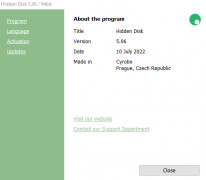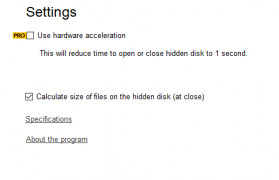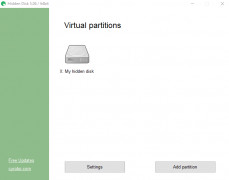Operating system: Windows
Publisher: Mathew Limdonholk
Release : Hidden Disk 5.06
Antivirus check: passed
Hidden Disk for Windows by Cyrobo allows you to create invisible, virtual disks (hidden) with a simple push of a button. These secret disks, hidden from view and password-protected, are ideal for storing sensitive or private information and files. Hidden Disk lets you instantly hide folders or files as a protected disk with one push of a button. The "disk" can be easily hidden or unhidden with a click of the mouse.
Hidden Disk includes an optional password protection feature, useful on machines used by more than one person. A fail-safe feature will automatically hide the disk if your computer unexpectedly loses power, making the disk invisible upon reboot.
Using Hidden Disk does not require any advanced computer knowledge. Because the hidden disks are virtual disks, they do not require any disk formatting or partitioning. The simple interface makes creating hidden disks intuitive, easy, and instant with a few clicks. When the virtual disks are hidden, they do not appear in Windows Explorer, and the data stored on the disk can't be deleted unless taken out of hidden mode.
Hidden Disk lets you easily create hidden, secret disks without any advanced knowledge of hard drive formatting or partitioning.
Hidden disks can be any size, limited only by the free space of your hard drive. Any file or folder can be stored on the hidden disk and still be compatible with all programs running on your computer.
- Virtual hidden disks on demand
- One button process
- Password protection
- Easy password access to hidden disks
- Instant "runaway" feature
- Power failure fail-safe feature
- Free of charge License
- Multi-lingual Interface
- No special hardware needed
- Windows 98/NT/2000/XP/2003/Vista/Server 2008/7/8/10
- 32/64 bit support
- .Net Framework 4.0 or higher
PROS
Offers password protection for files.
Allows creation of additional hidden disks.
CONS
Easily detectable by skilled hackers.
Basic display, lacks user-friendly interface.