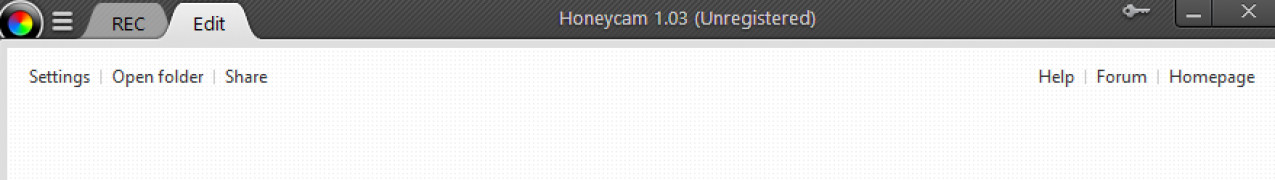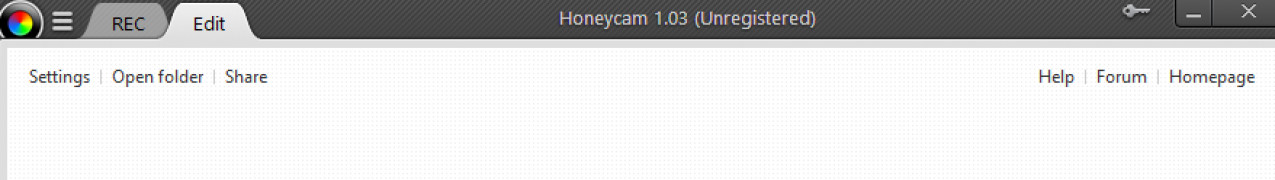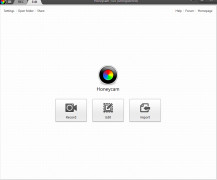Operating system: Windows
Publisher: Bandisoft
Release : Honeycam GIF Maker 1.0.3
Antivirus check: passed
You can use this software to capture the screen or download a video from YouTube for example. And then you can save it as an animated GIF/WebP/WebM image file. You can also open existing animated image files (GIF, WebP, etc.) and play them back and watch them for enjoyment. You can use them to upload them or share them with friends and family. You can put it on Facebook, Twitter, various web chat messengers, or forums. Take video or images and convert them to animated GIFs to share with friends and family, or show people online. Animated GIFs are popular online and usually feature short loops of funny or interesting content. They can be more engaging than still images and are often shared extremely widely and go viral. Create your own with Honeycam GIF maker. It's easy and simple to use. It's important to find something that you want to animate because then you can take that video or screen recording and make it so anyone can see it online. This is a great software for someone who likes to use GIFs online on social media or through various chat functions. Then you can not only play them back but also share them far and wide and perhaps help them go viral. This is a fun way to share opinions or jokes, but it's been used by people to even make political points or help activists spread their message far and wide. It's worth giving it a try for anyone interested in GIFs.
Make animations quickly and easyFeatures:
- Record your screen
- Convert video from YouTube or media players
- Create animated GIFs, or other animation types like WebP or WebM
- Share it with friends by uploading it to Facebook, Twitter, or other social media
- Play existing GIF files you or someone else created.
- Simple to use and fun for all ages
512MB RAM or more
20MB of available hard-disk space
Internet connection for YouTube downloading and sharing features
PROS
Includes editing tools for adding effects and customizing GIFs.
Can record a specific area of your computer screen.
CONS
Only available for Windows OS.
Free version leaves a watermark on created GIFs.