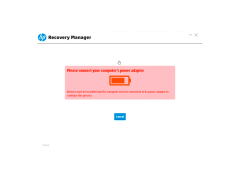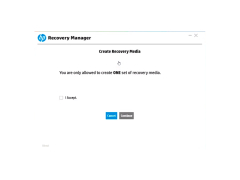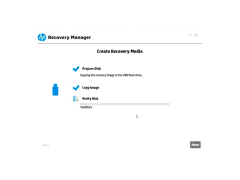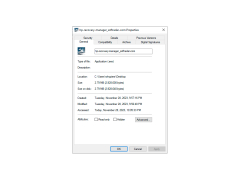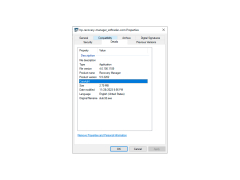Operating system: Windows
Publisher: Hewlett Packard
Release : HP Recovery Manager 5.5.2202
Antivirus check: passed
HP Recovery Manager is an excellent recovery program for Windows. The recovery manager is designed to help users with HP laptops recover their data in the event of a fatal crash or error beyond the user's control. In the event of computer troubles, we often have to put up with losing data. This can cost us a ton of time and even money. It's safe to say these kinds of errors are very frustrating to experience. HP Recovery Manager can save someone a ton of headaches and can fix a problem in just a few minutes with its intuitive design. HP Recovery Manager comes loaded with special features and benefits that anyone will appreciate. My personal favorites are the following.
Features:
- Reinstall Drivers and Applications
- Windows System Reset Function
- HP Recovery Environment
- Windows System Restore
- Remove Recovery Partitioning
- Free to use
First, I want to point out how easy it is to use HP Recovery Manager. When something unexpected happens to my computer, I often freak out because I have no clue what went wrong. HP Recovery Manager has many options and features that help you pinpoint what could have happened to the system and then guide you through simple steps to fix the issue. For example, one day, I turned my HP laptop on like any other day, and I couldn't get to Windows at all. I can guarantee if I didn't have HP Recovery Manager, I would have just ended up throwing the computer away altogether. I went straight to the HP Recovery Manager tool and selected my issue with the system, which was not being able to get to Windows. HP Recovery Manager did a quick scan of the system and recognized the problem immediately. Afterward, it performed a software fix, and the computer was back to how it was the day before. I haven't had that issue since. I definitely recommend this to anyone that has an HP laptop and wants to protect their computer from critical errors.
Safely recover critical files caused by system corruption.
- Windows 7/10
PROS
User-friendly interface with clear instructions.
Comes pre-installed on HP computers, no additional download needed.
CONS
Limited backup options compared to competitors.
Slow processing speed hinders efficient data recovery.
Benjamin
In case something happens to your computer, it is good to have backups. HP Recovery Manager allows users to secure backups on HP laptops. It is also possible to conserve file backups on CD or DVD. One cool thing about the app is that you can create an automatic backup.
Thu, Feb 8, 2024
Another great feature is that HP Recovery Manager can take your laptop to its factory settings. It might be very useful if your computer has a virus infection.
HP Recovery Manager has a user-friendly interface. It is a must-have if you are interested in the backup and recovery of your computer.