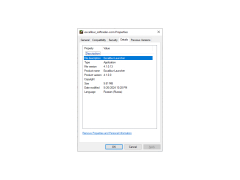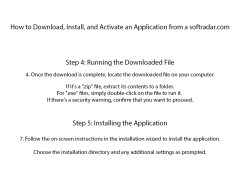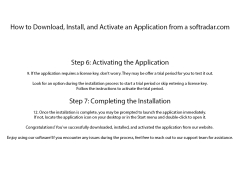Excalibur
Customizing calculator for windows processeor
Excalibur is a louncher for the popular free Minecraft-server, which is necessary to connect to it and download client updates. You can create a game account both on the official website and directly from the program interface. After registration and authorization, players only need to specify the path to the Minecraft client (it must be downloaded separately) and start the game directly. The program is able to "remember" the entered data so that the player does not have to enter it again.
In addition to the server connection, the Excalibur lounge performs many other functions. For example, the application has a character screen, where you can freely change its appearance, buy new things for virtual coins, as well as download previously used skins. There you can also choose the game mode, and the list of available modes offered by the Excalibur server is very extensive. In addition to the classic, there is a role-playing mode, sandbox mode, as well as modes with magic and additional items / tools. Anyway, everybody's gonna find something for themselves.
Excalibur enhances the Minecraft gaming experience by facilitating connection to the server, downloading client updates and offering customization options.
This louncher serves simultaneously as the main menu of games, user's personal account, as well as a certain "hub" with all the necessary links to useful resources. For example, the Excalibur lounge provides access to the official VKontakte server community, as well as to the forum on the official website. The same account is used to play and communicate in the forum as the one used to access the server itself. The design of the lounge is very stylish, and there are no claims to the logic of the location of the main elements.
- access to the free Excalibur Minecraft server;
- possibility to create an account directly from the lancer interface;
- selecting the game mode (Classic, Sandbox, Magicka, MysticSky, Inustrial, Galaxy, RPG, etc.);
- Change of character skin and purchase of new accessories for virtual coins;
- launch immediately after the path to the Minecraft client is specified;
- a nice graphic design;
- quick access to both the game forum and the Vkontakte server community.
PROS
Offers robust functionality and excellent performance.
Provides superb support and regular software updates.
CONS
Lacks regular updates and bug fixes.
Interface may be challenging for beginners.