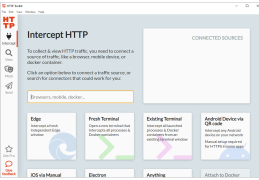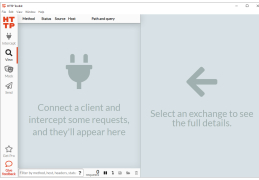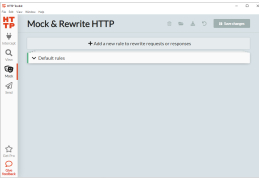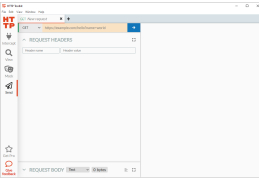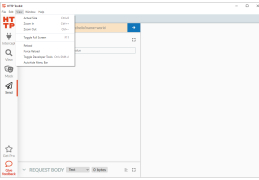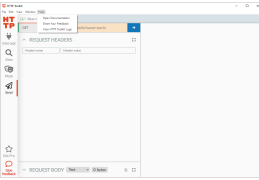HTTP Toolkit
by Tim Perry
HTTP Toolkit is a tool for debugging, testing, and building with HTTP, designed to help you quickly and easily debug, test and modify any HTTP-based system.
in English
HTTP Toolkit
HTTP Toolkit is a powerful, secure and easy to use tool designed to help developers debug, inspect and understand the HTTP traffic associated with their web applications and services. It provides developers the ability to monitor, analyze and modify requests and responses in real-time.
● Intercept and modify requests and responses
HTTP Toolkit is capable of intercepting, inspecting and modifying requests and responses in real-time. This allows developers to see what is going on with their application, as well as make quick changes when needed.
● Debugging and testing
HTTP Toolkit provides powerful debugging and testing capabilities. It can be used to debug web applications, services and APIs. It also supports automated testing, so developers can ensure their applications are functioning as expected.
● Security
HTTP Toolkit provides secure communication between the client and server. It supports TLS encryption, so developers can ensure their traffic is encrypted.
● Easy to use
HTTP Toolkit is designed to be easy to use and understand. The user interface is intuitive, and the features are simple to use.
● Open source
HTTP Toolkit is open source, so developers can customize and extend the tool to fit their needs.
Conclusion
HTTP Toolkit is a powerful and secure tool designed to help developers debug, inspect and understand the HTTP traffic associated with their web applications and services. It provides developers the ability to monitor, analyze and modify requests and responses in real-time. With its easy to use interface, secure communication and open source capabilities, HTTP Toolkit is an ideal tool for developers of all levels.
HTTP Toolkit
HTTP Toolkit is a powerful, secure and easy to use tool designed to help developers debug, inspect and understand the HTTP traffic associated with their web applications and services. It provides developers the ability to monitor, analyze and modify requests and responses in real-time.
HTTP Toolkit allows developers to debug, test, and improve their API integrations quickly and easily.Features:
● Intercept and modify requests and responses
HTTP Toolkit is capable of intercepting, inspecting and modifying requests and responses in real-time. This allows developers to see what is going on with their application, as well as make quick changes when needed.
● Debugging and testing
HTTP Toolkit provides powerful debugging and testing capabilities. It can be used to debug web applications, services and APIs. It also supports automated testing, so developers can ensure their applications are functioning as expected.
● Security
HTTP Toolkit provides secure communication between the client and server. It supports TLS encryption, so developers can ensure their traffic is encrypted.
● Easy to use
HTTP Toolkit is designed to be easy to use and understand. The user interface is intuitive, and the features are simple to use.
● Open source
HTTP Toolkit is open source, so developers can customize and extend the tool to fit their needs.
Conclusion
HTTP Toolkit is a powerful and secure tool designed to help developers debug, inspect and understand the HTTP traffic associated with their web applications and services. It provides developers the ability to monitor, analyze and modify requests and responses in real-time. With its easy to use interface, secure communication and open source capabilities, HTTP Toolkit is an ideal tool for developers of all levels.
The technical requirements for HTTP Toolkit software vary depending on the specific purpose of the software. Generally, HTTP Toolkit requires a computer running an operating system such as Windows, Mac OS, Linux, or Unix, with a minimum of 512 MB of RAM and 10 MB of free hard drive space. It also requires an active internet connection and a web browser, such as Google Chrome, Firefox, Safari, or Internet Explorer. Additionally, depending on the specific HTTP Toolkit software, other requirements such as additional software, specific hardware components, and/or specific web server configurations may be needed.
PROS
Offers debugging, testing, and building software with HTTP(S) capability.
Provides cross-platform functionality across Windows, Mac, or Linux.
Helpful for understanding network calls in different applications.
Provides cross-platform functionality across Windows, Mac, or Linux.
Helpful for understanding network calls in different applications.
CONS
Lacks advanced features for experienced developers.
Higher learning curve for beginners.
No multi-language translation support.
Higher learning curve for beginners.
No multi-language translation support.
Andrew Agustine
HTTP Toolkit is an excellent and very useful software. It allows me to easily intercept and debug HTTP requests. The user interface is intuitive and easy to use. It also offers a wide variety of options, from request history to advanced tools like traffic throttling. I find the detailed API documentation and tutorials very helpful. The toolkit also offers a good range of features for automation and scripting. It's great for testing API endpoints and debugging webhooks. All in all, it's a great software for debugging and testing HTTP requests.