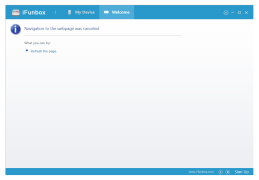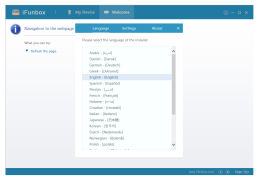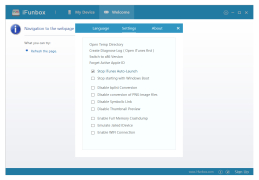i-FunBox is an advanced file manager for iPhone, iPod and iPad. The program allows you to access the file system of your device and easily create backups of installed applications and files. To start data transfer you just need to download the program and connect your gadget to your computer in any convenient way. No installation or configuration is required. It's important to note that i-FunBox does not crack anything, the file system is accessed only by "white" methods.
In fact, we're almost the only viable alternative to iTunes that makes it easy to install new software on your portable device and even use it as a portable storage medium. The application has an advanced interface and is completely free.
i-FunBox allows easy data transfer and backup between your iPhone, iPod, or iPad and a computer, providing an alternative to iTunes.
- includes a convenient application manager;
- allows you to copy and rename files on your iPhone, iPod and iPad;
- allows you to back up your data;
- provides high speed content transfer on the device;
- has a nice user interface.
PROS
Supports all iOS devices without jailbreaking.
Provides robust app management features.
CONS
User interface can be confusing and isn't user-friendly.
Limited features compared to other file management tools.
Calvin
i-FunBox is a useful app for browsing and managing the contents of Apple devices.
Wed, Feb 21, 2024
i-FunBox users can transfer files between their iPads, iPhones, or iPods, use their Apple devices as portable USB disks, and more.
It is easy to use i-FunBox. Just plug your Apple device to the PC and launch the app. It will straight away display the contents of the device.
Some users complain that the interface of the app is not user-friendly. They also mention ads that occasionally pop-up and annoy them.
However, as the app is free, this might not be a serious problem.