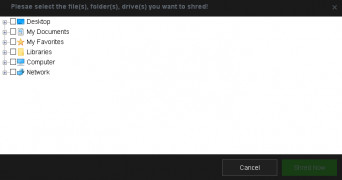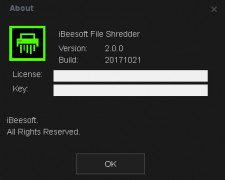iBeesoft File Shredder
by iBeesoft
iBeesoft File Shredder is a secure file deletion tool that permanently erases files and folders beyond recovery.
Operating system: Windows
Publisher: iBeesoft
Release : iBeesoft File Shredder 2.0.0
Antivirus check: passed
Beesoft File Shredder
Beesoft File Shredder is a powerful tool designed to help users securely delete files and folders from their computer. It is a lightweight, easy-to-use software that provides users with a secure way to delete confidential files and folders permanently.
With Beesoft File Shredder, users can choose which files and folders they want to delete and then choose from a variety of secure deletion algorithms to ensure that the data is completely destroyed. The software can also be used to wipe free disk space, which is especially useful for users who want to ensure that their data is not recoverable from their hard disk drive.
Beesoft File Shredder is a great option for users who want to ensure that their confidential data is not recoverable after deletion. The software is compatible with both Windows and Mac operating systems and provides users with a simple interface to securely delete their files and folders.
• Securely delete files and folders from your computer
• Choose from a variety of secure deletion algorithms
• Wipe free disk space to ensure that your data is not recoverable
• Compatible with Windows and Mac operating systems
• Easy-to-use interface
• Lightweight and efficient
• Supports a variety of file types
Beesoft File Shredder is a powerful tool designed to help users securely delete files and folders from their computer. It is a lightweight, easy-to-use software that provides users with a secure way to delete confidential files and folders permanently.
With Beesoft File Shredder, users can choose which files and folders they want to delete and then choose from a variety of secure deletion algorithms to ensure that the data is completely destroyed. The software can also be used to wipe free disk space, which is especially useful for users who want to ensure that their data is not recoverable from their hard disk drive.
Beesoft File Shredder is a great option for users who want to ensure that their confidential data is not recoverable after deletion. The software is compatible with both Windows and Mac operating systems and provides users with a simple interface to securely delete their files and folders.
iBeesoft File Shredder permanently deletes files, leaving no trace of the original data.Features:
• Securely delete files and folders from your computer
• Choose from a variety of secure deletion algorithms
• Wipe free disk space to ensure that your data is not recoverable
• Compatible with Windows and Mac operating systems
• Easy-to-use interface
• Lightweight and efficient
• Supports a variety of file types
1. Operating System: Windows XP, Vista, 7, 8, 8.1, 10 (32 and 64 bit)
2. Processor: Pentium or equivalent
3. RAM: 512 MB or higher
4. Hard Disk Space: 20 MB of free space
5. Supported File Types: All common file types (e.g., TXT, DOC, PDF, XLS, PPT, etc.)
6. Screen Resolution: 1024 x 768 or higher
7. Internet Connection: Required for product activation and updates.
2. Processor: Pentium or equivalent
3. RAM: 512 MB or higher
4. Hard Disk Space: 20 MB of free space
5. Supported File Types: All common file types (e.g., TXT, DOC, PDF, XLS, PPT, etc.)
6. Screen Resolution: 1024 x 768 or higher
7. Internet Connection: Required for product activation and updates.
PROS
Efficiently and permanently deletes unwanted, sensitive files.
Provides drag-and-drop feature, easy to use.
Ensures high-level security and privacy protection.
Provides drag-and-drop feature, easy to use.
Ensures high-level security and privacy protection.
CONS
Limited file formats supported for secure deletion.
No option for scheduled or automated shredding.
Lacks multi-pass secure deletion methods.
No option for scheduled or automated shredding.
Lacks multi-pass secure deletion methods.
David Z.
I recently used iBeesoft File Shredder software to securely delete some sensitive files from my computer. The interface was user-friendly and navigation was straightforward. The shredding process was fast and the software provided multiple levels of shredding. I was impressed with the ability to select files and folders for shredding. I was also pleased to see that the software could shred entire drives. The software had an additional feature to overwrite free space to completely erase any residual data. Overall, I had a good experience with the software.
Ethan Pearse
I have used iBeesoft File Shredder to securely delete some sensitive files. The software was easy to install and use. It provided multiple levels of data shredding which was convenient. It was fast and efficient. The multiple erase modes allowed me to choose the most appropriate shredding level for my needs.
James Ancona
This software is designed to securely delete files from a computer or other storage devices. It uses advanced algorithms to permanently erase data, making it impossible to recover. It supports various file formats and provides multiple shredding options, including quick, standard, and advanced. It also has a user-friendly interface and allows users to perform batch shredding of multiple files at once. Additionally, it offers a scheduler option that enables users to set automatic shredding tasks. The software is compatible with Windows and Mac operating systems.
Mason Pierzynski
The file shredding process is efficient and easy to use.
Jay
Efficient, secure, and easy-to-use file destruction.
Finlay
Secure file deletion.